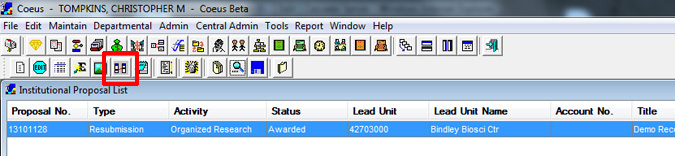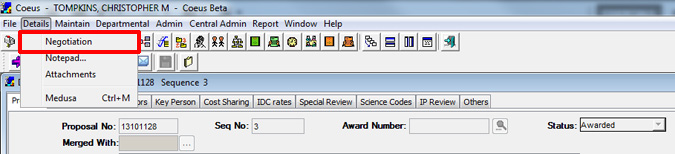![]() Open Negotiation From IP Search Results
Open Negotiation From IP Search Results
1. Open the Institute Proposal module by clicking Maintain>Proposals –or- clicking the ![]() icon. The Select Proposal screen will appear.
icon. The Select Proposal screen will appear.
2. Complete a standard search for the targeted IP record.
3. Select the record result and then go to: Edit Negotiation –or- click on the Negotiation ![]() icon.
icon.
4. If a corresponding Negotiation record exists it will directly open in Display, closing will return User back to previous Institute Proposal Search Results.
![]() Open Negotiation From Open IP Record
Open Negotiation From Open IP Record
1. Selected Institute Proposal record must be open in either edit or display.
2. Go to Details > Negotiation
3. If a corresponding Negotiation record exists it will directly open in Display, closing will return User back to previous Institute Proposal record.
- Coeus Premium - Display Only
- Credit Split Window
- Institute Proposal Display
- Negotiations
- Proposal Development
- Document Type Matrix
- Investigator Tab
- Mailing Info Tab
- Medusa
- Opening Budgets
- Other Tab
- Proposal Narratives: Uploaded Documents
- Proposal Tab
- Special Review Tab
- IP Proposal Tab
- IP Investigator Tab
- IP Others Tab
- Institute Proposal Attachments
- IP Information
- IP Cost Sharing
- Search/Display from IP
- Search/Display from Negotiation
- Negotiation Record Attributes
- Negotiation Record Activities
- Printing Negotiation Activities