![]()
The Coeus application provides the function called Medusa that allows a User to see the connection points between the various Proposal modules and their records. Once a Proposal Development record has completed the Routing & Approval process, a corresponding Institute Proposal record is created. In the event that a proposal is revised and Resubmitted to the sponsor, a new Proposal Development record is generated that will then connect to the original IP.
![]() To Access Medusa
To Access Medusa
1. Start by opening either the Proposal Development, Institute Proposal, or Negotiation modules.
2. Complete a search for the desired record.
3. Select the desired record from the Search Results List.
4. With your record highlighted, go to Edit > Medusa -or- click the "Medusa" ![]() icon.
icon.
![]() Medusa Window
Medusa Window
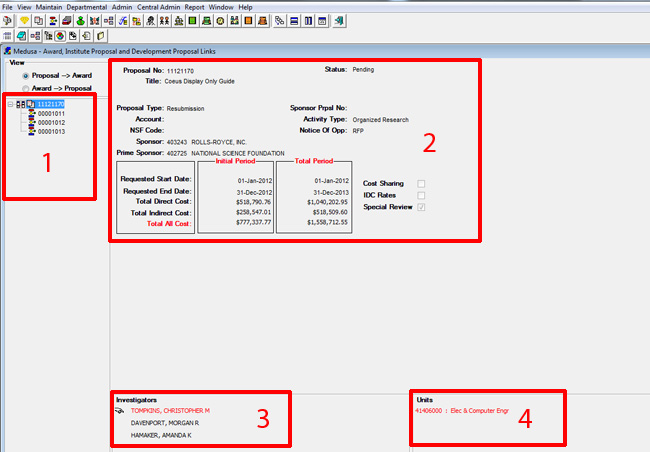
1. Proposal Records: The Institute Proposal,all corresponding Proposal Development Records, and the Negotiation Record if applicable are listed in this section. If there has been a Resubmission of the proposal, there will be multiple Development records listed.
2. Proposal Summary: Summary information about the selected Proposal Development or Institute Proposal record
3. Investigators: List of the PI and All Co-Is named on the proposal
4. Units: All departments listed on the proposal
![]() Navigating to Records from Medusa
Navigating to Records from Medusa
It is possible to open any of the listed Proposal Development, Institute Proposal, or Negotiation records from the Medusa screen.
To open a listed Proposal in Display:

1. Select the desired proposal from the list on the left of the screen.
2. Go to View > Display -or- click the "Open selected item in display mode" icon
To open a Negotiation Record in Display:

1. Click on the listed Institute Proposal Record to select it
2. Go to View > Negotiation -or- click on the "Open Negotiation window for selected institute proposal" icon
To open the Notepad for a Listed Proposal:
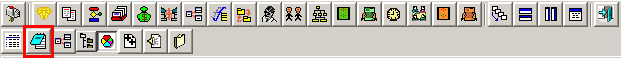
1. Select the desired proposal from the list on the left of the screen.
2. Go to View > Notepad -or- click the "Open Notepad for selected item" icon
- Coeus Premium - Display Only
- Credit Split Window
- Institute Proposal Display
- Negotiations
- Proposal Development
- Document Type Matrix
- Investigator Tab
- Mailing Info Tab
- Medusa
- Opening Budgets
- Other Tab
- Proposal Narratives: Uploaded Documents
- Proposal Tab
- Special Review Tab
- IP Proposal Tab
- IP Investigator Tab
- IP Others Tab
- Institute Proposal Attachments
- IP Information
- IP Cost Sharing
- Search/Display from IP
- Search/Display from Negotiation
- Negotiation Record Attributes
- Negotiation Record Activities
- Printing Negotiation Activities

