Frequently Asked Questions for Center Customers
See below for FAQ’s associated with the using the Purdue Service Portal for service requests to Procurement and Employment Operation Centers.
1. How do we access the Purdue Serivce Portal?
Visit One.Purdue.edu. Search for Business Center Forms – Employment or Purchasing – and make them “favorites” by clicking the heart icon. Select the business center forms you wish to access and log in. This application uses Boiler Key for authentication.


2. Some of the units on campus use paper form 12’s to gain approval for the purchase as well as share details with the centers. Can units still follow this process?
Yes. Required fields on the forms will still need to be completed but the approval form can be uploaded and attached to the request.
3. Can tickets be tracked?
Yes. Once a service request is submitted, ticket requests can be monitored by the requestor by logging into service.purdue.edu and visiting “Ticket Requests.”

After selecting Ticket Requests, the next screen will provide a search function but also a list of all service requests submitted by the end user OR the contact if added to the request. There is also search function to quickly find a specific request.
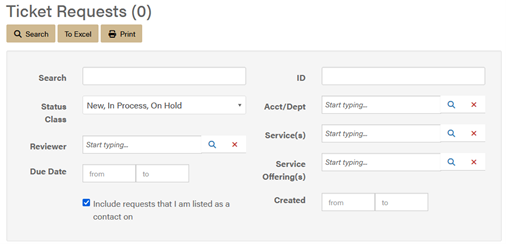
4. Is there an easier way to access service requests? Especially the requests I use repeatedly.
Yes. Once familiar with using Employment Center Services – Business Office OR Purchasing Center Services – Business Office a “My Favorites” link can be added for quicker access in placing service requests.

This will populate a favorite list on the main service tool bar.

5. Where can I find the appropriate General Ledger (GL) code to use?
Visit https://www.purdue.edu/procurement/purchasing/resources.php and select “Ariba Commodity Code and General Ledger (GL) List. This will provide an excel file that can be searched using CTRL + F to locate specific items.
Please also consider consulting your local Business Office for commonly used GL’s for your research group.
6. I submit the same supply orders on a fairly regular basis. Can I save the orders so I don’t have to re-enter everything again?
Unfortunately, no. But you can see your historical orders in the system. Any attachments submitted with the ticket are accessible and additional documents can be uploaded.
7. Can I send restricted and sensitive information (i.e., social security numbers) through the TDX forms?
Yes, TDX meets Purdue’s security requirements for protected data as it requires authentication through the Boiler Key system.
8. Are attachments allowed and when should they be used?
Yes, attachments are allowed (within size limits identified in FAQ #9). They should be used as they are today. For example, attaching an offer letter or vendor documentation.
9. I am submitting a request in the service portal, have attached a file and am now getting an error message that it is too large. What should I do?
If the file is 4MB or less, you can simply drag and drop the message into the service request form. If the attachment is 5MB or larger, the attachment needs to be uploaded and attached to the request in the portal. For more detail, see the attachment instructions in the “How to Submit a Ticket” section of the PU Service Portal Requestor User Guide found on the Service Portal (TDX) Resources website.
10. There are two Purdue departments with the same name. In the department selection field on the forms, how do I know I’m picking the right one?
All department names include a campus designation in the department name selection field. I.E., WL, NW, FW.
11. I have a quote from a vendor. Do I need to add all of the quote information to the service request form?
No, complete the required fields and then attach the quote to the order and submit it.
12. How do I see all of my pending tickets in the client portal?
Instructions for accessing submitted tickets can be found in the PU Service Portal User Guide. There is also a recorded demonstration of how to access tickets. Both of these resources can be found on the Purdue Service Portal Resources Page.
13. When hiring a group of employees, do I need a form for each person or can I attach a spreadsheet?
You can simply attach a spreadsheet with the information needed to complete the payroll action.
14. How do I know if my form or email went to the correct center?
In regard to forms, a required field on each form is the department. The user selects their department from a drop down and the form will then be sent to the correct center.
The email addresses used to submit requests are specific to each center and have not changed. If submitting an order via email, simply use the email that you have used in the past.
15. Will this change how I make an appointment with the employment center?
No, the bookings tool used to schedule is a Microsoft office tool separate from the ticketing system. Please continue to book appointments as you have in the past.
16. Will my center staff be able to access orders (and associated documentation) that I have placed in the past?
Yes. The footprints system is used by other areas across campus and will continue to remain available. Center staff will be able to access past orders and any documentation associated with those orders. I.E., bids, email communications with vendor, etc.
17. From a document retention perspective, will TDX be a reliable place to find packing slips and other documentation needed for audits?
No. TDX (and Footprints) should never be considered a record retentions tool. It is not designed nor approved for that purpose. When storing files that could be requested in an audit, please refer to the University’s records retention policy for guidance on the appropriate method to be utilized based on document type.
18. I need to procure a good/service that will be of benefit (or be funded) by another department. Which department should I select from the department selection drop down to make sure the order goes to the correct center?
The department selection determines which center will assist with the request. The department selected should be the department of the individual who is requesting the procurement of the good/service. This will route the request to the correct purchasing center to assist with the request.
19. What do I do if I am unsure which dept./acct. I should choose from the Acct/Dept drop down on the form?
The department selected should be the department of the individual who is submitting the request. If you are unsure of your department name/number, please reach out to your business office for additional guidance.
20. How do I “expand all” the help information?
There are two buttons at the top of the forms – “expand all” or “collapse all”. Toggle these buttons to expand or collapse detailed help information.

Each form will have some fields that are required. Those fields will be marked with a red star. The other fields will not be required but are very helpful information to provide to the business operation center staff.
21. I don’t see a service request form that fits my need. What do I do?
If you are submitting an Employment request, please use the General Inquiry/Mass Hire-Employment form. If submitting a Procurement request, use the General Inquiry-Purchasing form.