![]()
When the protocol is complete, click the Submit to IACUC link in the left navigation. This will initiate the Coeus electronic Routing & Approval function to collect approvals from the Principal Investigator and lead unit Department Head. Once Academic Approvals have been given, the protocol will automatically forward to IACUC Admin for intake and review.
![]() Submit to IACUC
Submit to IACUC
1. Click the "Submit to IACUC" link in the left navigation
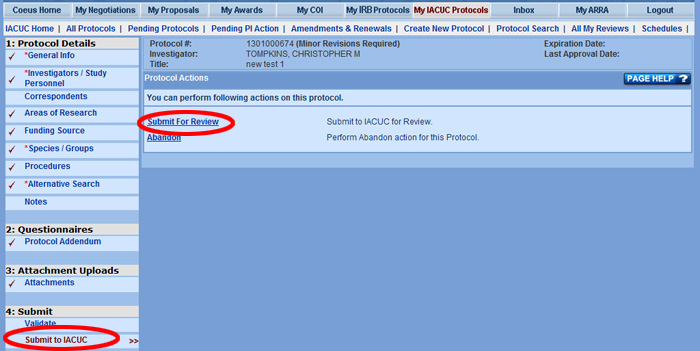
2. Click "Submit for Review"
3. Validation Checks will automatically run and display results
4. Complete Submission Details

- Type: Select "Initial Protocol Application"
- Review Type: Select "Pending IACUC Determination"
- Type Qualifier: Leave blank or select "NOT APPLICABLE"
5. Click "Submit"
- Investigator IACUC Guide Home
- IACUC Access Permissions
- Attach IACUC Docs
- Copy an IACUC Protocol
- Create New IACUC Protocol
- Download IACUC Templates
- IACUC Add Investigators
- IACUC Alternatives Search
- IACUC Areas of Research
- IACUC Protocol Attachments
- IACUC Change PI
- IACUC Data Fields
- IACUC General Info
- IACUC Investigators Study Personnel
- IACUC Navigation
- IACUC Protocol Search
- IACUC Remove Investigators/Study Personnel
- IACUC Scientific Justification
- IACUC Species Groups
- IACUC Validations
- Submit to IACUC
- IACUC Questionnaires
- IACUC Investigator Approval
- Open My IACUC Protocols
- IACUC Protocol Homepage
- Change Protocol Lead Unit

