![]()
![]() Protocol Search
Protocol Search
The IACUC Protocol Search function in CoeusLite provides a User with the capability of quickly locating both historic protocols and protocols which are currently being developed. Searching is based off of the criteria entered into the various search fields and will provide a list of all records that fit the entered criteria.
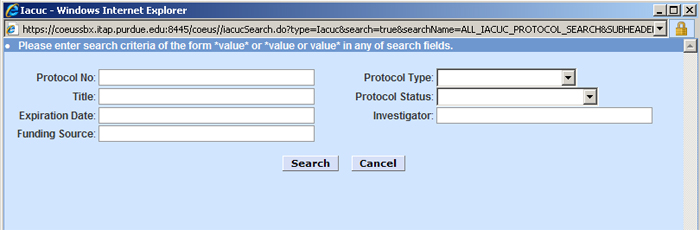
1. Click on the "Protocol Search" link, located in the top sub-tab navigation. An additional window should open with the Protocol Search screen.
2. Enter known criteria to establish search parameters. Multiple fields of criteria may be utilized to narrow search results; however, utilizing fewer fields will generally return your desired search result.
3. Search criteria may consist of any know portion of the field information. (example: a portion of the title or Investigator name)
4. Click "Search" to generate results list.
![]() All Protocols
All Protocols
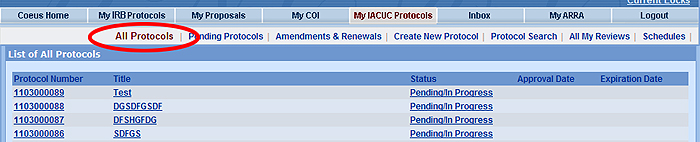
Click on the "All Protocols" link found in My IACUC Protocols to display a complete list of all protocols on which you are named PI or Co-PI or you have been assigned the “Aggregator” or “Viewer” role, regardless of status. Selecting any listed protocol will open the record in either display or edit.
![]() Pending Protocols
Pending Protocols
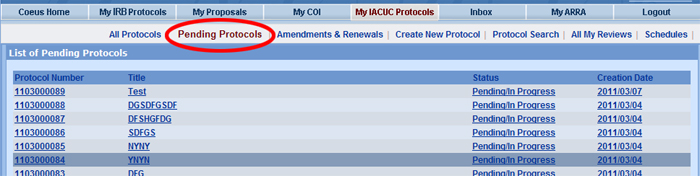
Click on the "Pending Protocols" link found in My IACUC Protocols to display a complete list of your protocols that are currently being developed and have not been submitted to IACUC for review. Selecting any listed protocol will open the record in edit, unless another user currently has that protocol open or you do not have the "Aggregator" role.
![]() Amendments & Renewals
Amendments & Renewals
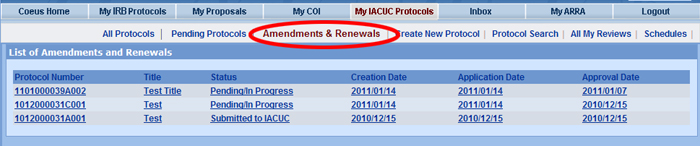
Click on the "Amendments & Renewals" link found in My IACUC Protocols to display a complete list of all protocols on which you have a pending amendment or renewal application. Selecting any listed protocol will open the record in either display or edit.
- Investigator IACUC Guide Home
- IACUC Access Permissions
- Attach IACUC Docs
- Copy an IACUC Protocol
- Create New IACUC Protocol
- Download IACUC Templates
- IACUC Add Investigators
- IACUC Alternatives Search
- IACUC Areas of Research
- IACUC Protocol Attachments
- IACUC Change PI
- IACUC Data Fields
- IACUC General Info
- IACUC Investigators Study Personnel
- IACUC Navigation
- IACUC Protocol Search
- IACUC Remove Investigators/Study Personnel
- IACUC Scientific Justification
- IACUC Species Groups
- IACUC Validations
- Submit to IACUC
- IACUC Questionnaires
- IACUC Investigator Approval
- Open My IACUC Protocols
- IACUC Protocol Homepage
- Change Protocol Lead Unit

