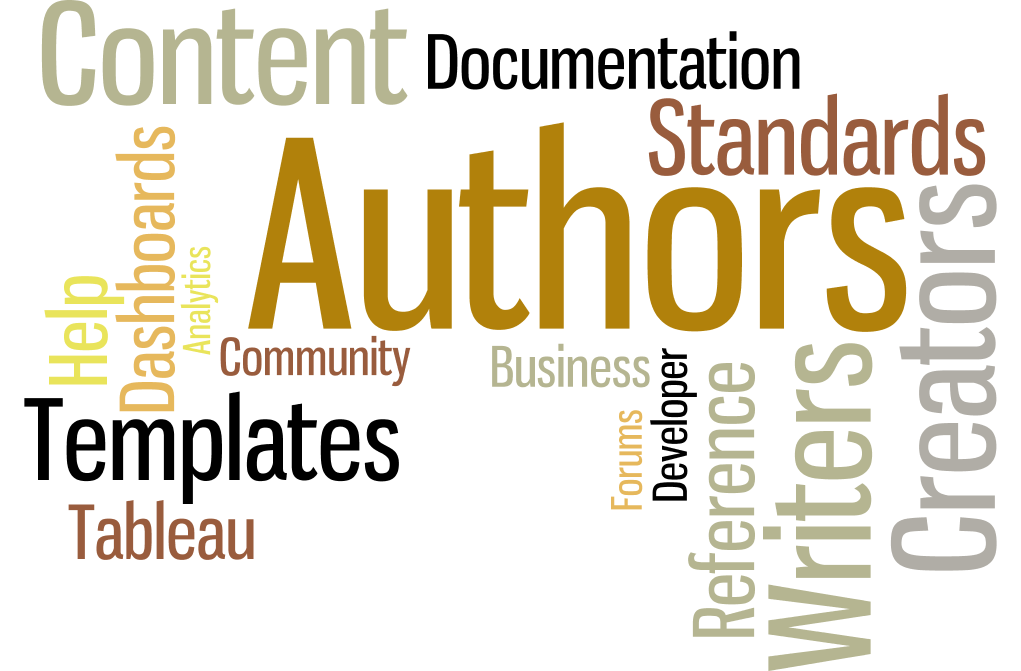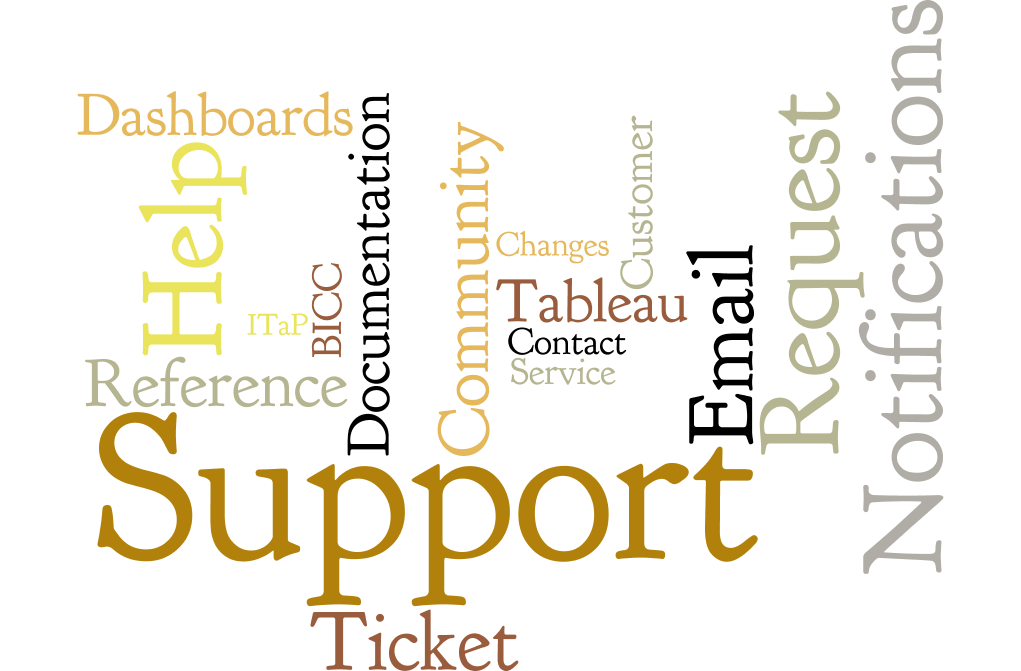About Tableau
Tableau Desktop
A PC based tool that translates data into optimized visual images to see patterns, identify trends, and quickly discover visual insights. Users can shift between views with drag-and-drop technology and drill down to see additional details. It’s a self-service analytics tool that can be used by anyone. The software connects to your base data and generates queries for a quick visual display. You can connect to live data, data warehouses, spreadsheets, or blend different data sources together.
- Required to build the data connections and visual images and dashboards
- PC Named User License (can be used on up to two devices)
- Requires license product key provided with purchase. Licensing requests can be submitted to bicc@purdue.edu
Tableau Server
A server based resource anyone can use via browser or mobile solutions. Tableau Desktop is used to publish worksheets and dashboards to Tableau Server to share throughout the enterprise or for your use only. It provides live interactive dashboards which can be embedded in enterprise portals. Answer unexpected questions as they happen, filter data, or drill down to find your answers.
- Required to share visual images and dashboards across the enterprise
- Enterprise Site License
- Licensed and Maintained by Information of Technology Services
Tableau Reader
Tableau Reader is a free desktop application used to open and view visualizations built in Tableau Desktop.
- Used to view visualizations built in Tableau Desktop
- Free from Tableau