![]()
The Species/Groups screen is where the Investigator indicates the animals that will be utilized on the protocol along with related group information.
![]() Add Species/Groups
Add Species/Groups
1. Click the "Add Species/Groups" link at the top of the screen
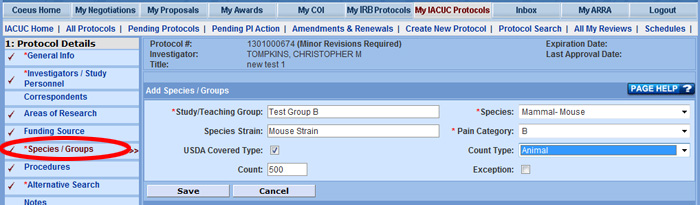
2. Study/Teaching Group: Free text field, enter an unique description for the group to be added
3. Species: Select the applicable species from the available drop-down list
4. Species Strain: Free text field, enter the appropriate strain of the selected species
5. Pain Category: Select the appropriate USDA pain category applicable to this group from the available drop-down list
6. USDA Covered Type: Check this box if the indicated species group is USDA covered.
7. Count Type: Indicate if the group is live animals, embryos, or eggs
8. Count: Enter total number of animals for this specific group
9. Exception: If there is an Exception for this group, check this box to open the corresponding Exception fields.
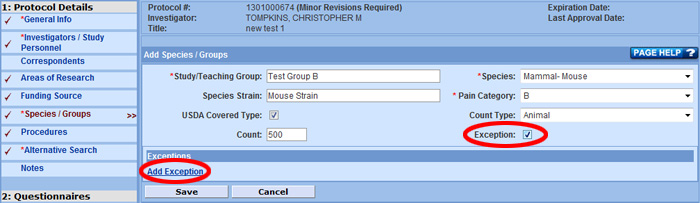
- Click "Add Exception"
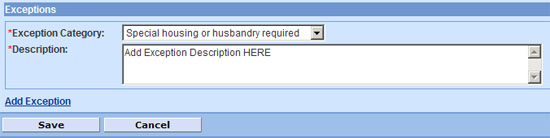
- Exception Category: Select appropriate Exception from drop-down list
- Description: Enter text that explains the designated exception and why it is necessary
- Repeat for each additional Exception for this specific Species Group
10. Click "Save"
11. Repeat all steps for each Species Group
- Investigator IACUC Guide Home
- IACUC Access Permissions
- Attach IACUC Docs
- Copy an IACUC Protocol
- Create New IACUC Protocol
- Download IACUC Templates
- IACUC Add Investigators
- IACUC Alternatives Search
- IACUC Areas of Research
- IACUC Protocol Attachments
- IACUC Change PI
- IACUC Data Fields
- IACUC General Info
- IACUC Investigators Study Personnel
- IACUC Navigation
- IACUC Protocol Search
- IACUC Remove Investigators/Study Personnel
- IACUC Scientific Justification
- IACUC Species Groups
- IACUC Validations
- Submit to IACUC
- IACUC Questionnaires
- IACUC Investigator Approval
- Open My IACUC Protocols
- IACUC Protocol Homepage
- Change Protocol Lead Unit

