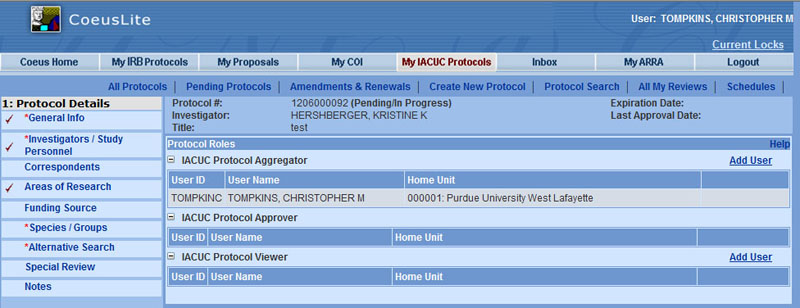Every IACUC Protocol record has its own permissions list, so you can specify who has rights to modify or view it. IACUC Protocol information is restricted at Purdue; therefore, initially only the person who created the record will be able to edit it. In addition to the creator, only the Principal Investigator and named Co-PI’s will have the ability to view the record. Protocol access may be manually given to additional personnel on a record specific basis, however.
|
IMPORTANT: Granting access to a person on a protocol will be for that specific record ONLY. If an Amendment, Annual Continuation, or Triennial Renewal is created on the record, Aggregator and Viewer access does NOT automatically transfer over and will need to be reassigned to those individuals, as needed. |
![]() IACUC Protocol Roles:
IACUC Protocol Roles:
- IACUC Protocol Aggregator – Users with this role can view, edit, and create additional submissions
- IACUC Protocol Approver – DO NOT USE
- IACUC Protocol Viewer – Users with this role can only view the protocol
![]() Grant Access to a Specific IACUC Protocol
Grant Access to a Specific IACUC Protocol
1. Open the specified protocol record
2. Go to the Record Tools section, located in the bottom of the Left Navigation
3. Click the “Access Permissions” link
4. Click “Add User” in the appropriate role section

5. Complete search field to locate the User you wish to add
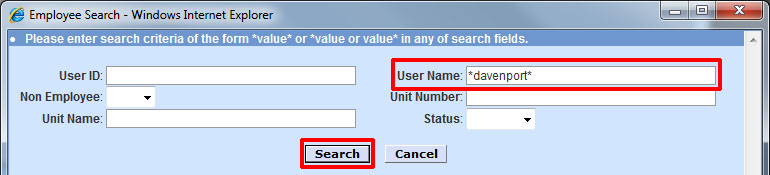
6. Enter the name of the person to add using standard Coeus search criteria and click “Search”
|
|
7. Select the appropriate person by clicking on their name in the returned Search Results
|
|
8. User now has the accesses that were assigned
![]() Remove Access to a Specific IACUC Protocol
Remove Access to a Specific IACUC Protocol
1. Open the specified protocol record
2. Go to the Record Tools section located in the bottom of the Left Navigation
3. Click the “Access Permissions” link
4. Find the person whose access you want to remove
5. Click “Remove” in the appropriate role section
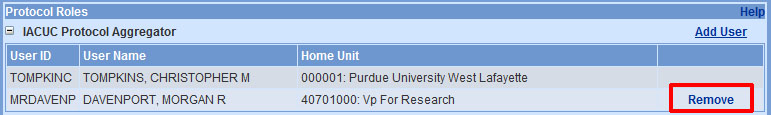
6. User now has those accesses removed for this protocol record only
- Investigator IACUC Guide Home
- IACUC Access Permissions
- Attach IACUC Docs
- Copy an IACUC Protocol
- Create New IACUC Protocol
- Download IACUC Templates
- IACUC Add Investigators
- IACUC Alternatives Search
- IACUC Areas of Research
- IACUC Protocol Attachments
- IACUC Change PI
- IACUC Data Fields
- IACUC General Info
- IACUC Investigators Study Personnel
- IACUC Navigation
- IACUC Protocol Search
- IACUC Remove Investigators/Study Personnel
- IACUC Scientific Justification
- IACUC Species Groups
- IACUC Validations
- Submit to IACUC
- IACUC Questionnaires
- IACUC Investigator Approval
- Open My IACUC Protocols
- IACUC Protocol Homepage
- Change Protocol Lead Unit