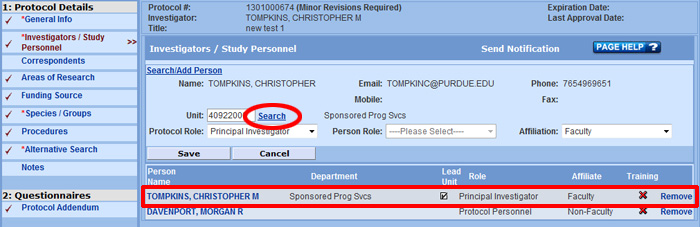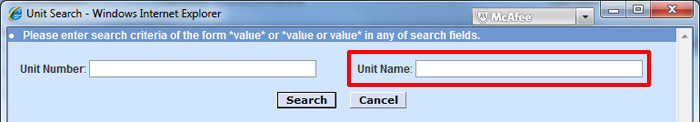The listed “Lead Unit” on an IACUC Protocol designates the Department Head approval that will be obtained when submitted for review. The Lead Unit will default to the Principal Investigator’s Primary Unit. Coeus will automatically apply the appropriate Department Head approval map to the unit listed as Lead.
1. The Investigator/Study Personnel screen must be open
2. Click on the name of the currently listed Principal Investigator to open their Person details
3. Next to the “Unit” field, click the Search link
5. From the Search Results List, click the new department to designate as Lead
6. Click “Save”. The Departmental Approval Map for the newly assigned unit should now apply when submitted for review- Investigator IACUC Guide Home
- IACUC Access Permissions
- Attach IACUC Docs
- Copy an IACUC Protocol
- Create New IACUC Protocol
- Download IACUC Templates
- IACUC Add Investigators
- IACUC Alternatives Search
- IACUC Areas of Research
- IACUC Protocol Attachments
- IACUC Change PI
- IACUC Data Fields
- IACUC General Info
- IACUC Investigators Study Personnel
- IACUC Navigation
- IACUC Protocol Search
- IACUC Remove Investigators/Study Personnel
- IACUC Scientific Justification
- IACUC Species Groups
- IACUC Validations
- Submit to IACUC
- IACUC Questionnaires
- IACUC Investigator Approval
- Open My IACUC Protocols
- IACUC Protocol Homepage
- Change Protocol Lead Unit