![]()
![]() Create a New Protocol Record
Create a New Protocol Record
1. Log-in to CoeusLite and click "My IACUC Protocols"

2. In the bottom section of the IACUC Home page, click the "Create New Protocol" button
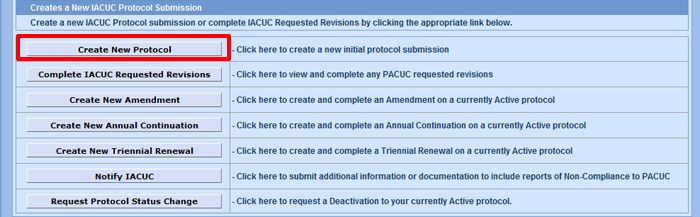
3. A new record should open; ready for data entry
4. Complete the minimum required data fields to save the record (see below)
5. Save Record
![]() Minimum Required Fields to Save Record
Minimum Required Fields to Save Record
You will not be able to initially save a new protocol record until the required fields have been completed. Required fields all appear on the General Info screen and are designated by a red asterisks.
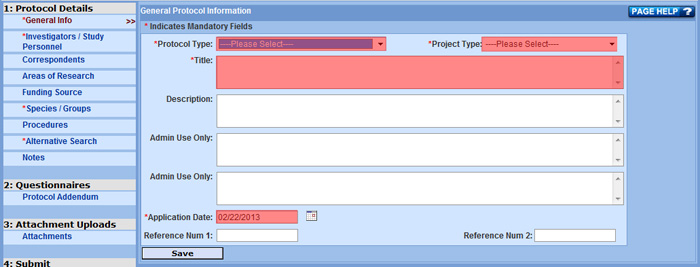
1. Protcol Type: Select appropriate type of protocol from the available dropdown values
2. Project Type: Select appropriate type of project from the available dropdown values
3. Title: The title of the project should be entered, draft titles or "TBD" may be used
4. Application Date: Application date will automatically populate
- Investigator IACUC Guide Home
- IACUC Access Permissions
- Attach IACUC Docs
- Copy an IACUC Protocol
- Create New IACUC Protocol
- Download IACUC Templates
- IACUC Add Investigators
- IACUC Alternatives Search
- IACUC Areas of Research
- IACUC Protocol Attachments
- IACUC Change PI
- IACUC Data Fields
- IACUC General Info
- IACUC Investigators Study Personnel
- IACUC Navigation
- IACUC Protocol Search
- IACUC Remove Investigators/Study Personnel
- IACUC Scientific Justification
- IACUC Species Groups
- IACUC Validations
- Submit to IACUC
- IACUC Questionnaires
- IACUC Investigator Approval
- Open My IACUC Protocols
- IACUC Protocol Homepage
- Change Protocol Lead Unit

