Student Course Accommodation Letters
Student Course Accommodation Letter General Information
Each semester, students will release their Course Accommodation Letter (CAL) to their instructors. The CAL will be sent directly to an instructor's Purdue email. the CAL can also be accessed through the DRC Instructor Portal and/or Brightspace.
The CAL serves as Purdue University's notification of a student's accommodations, and upon receipt, an instructor should begin taking steps to implement these accommodations in their course.
While students are strongly encouraged to connect with individual faculty regarding the application of their accommodations, this cannot be a requirement to start the implementation of the accommodation.
The Access Consultant assigned to the student is identified on the CAL and is the primary DRC contact if an instructor has any questions about the implementation of a student's accommodations.
A student may choose to utilize their accommodation at any point in the semester, and a CAL may be sent at any point in the semester.
Accessing Course Accommodation Letters via DRC Instructor Portal
- Log in to the DRC Instructor Portal using Purdue credentials
- Read the confidentiality statement and click “Continue to View Student Accommodations”
- You will now be on your “Overview” page, which includes a list of students in your course(s) who have shared their CALs.
- To view an individual student’s CAL, click “View” in the far-left column in the row for that student. At the top of the page.
Student Accommodation Information in Brightspace
Instructors can find student accommodation information in Brightspace, as well as aggregate information of the types of accommodations students registered with the DRC may be eligible for. Both student accommodation information and aggregate information are created from data of the previous day. regarding including the following reports. This information will change as accommodations are granted and students release their CALs.
Students with Accommodations by CRN: This is a roster of students in a particular CRN who have released their Course Accommodation Letter to the instructor and includes the release date and specific accommodations the student has requested for that course. This report is intended to provide instructors with quick access to specific accommodation needs.
To access this report, instructors should click into their course in Brightspace. From the top black banner, they should select “Course Tools,” and from the dropdown menu select “Accommodations – DRC.”
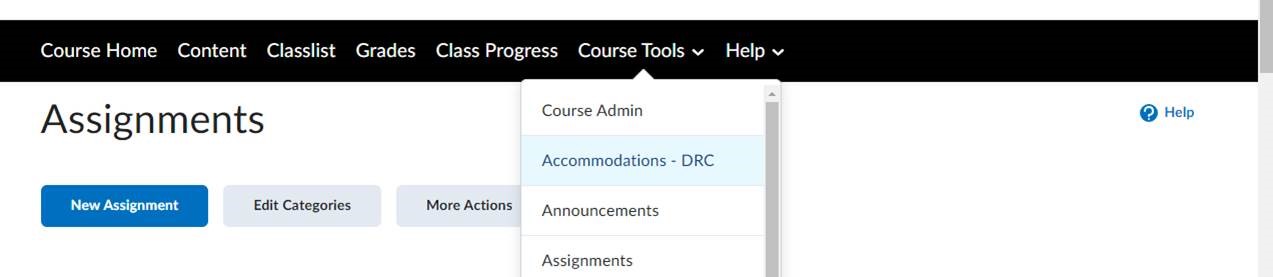
Aggregate Report of all Accommodations: This report showcases the numbers of students with disabilities enrolled in all their courses, whether they have released their CALs or not. It also provides the numbers and types of accommodations for those students.
This report is intended to aid instructors in overall course planning. From the top black banner on the West Lafayette Brightspace landing page, instructors should click on “Tools,” click and select “Accommodations Report – DRC” from the dropdown list.

- Instructors
- Overview of DRC Accommodations
- Student Course Accommodation Letter
- Deadlines and Attendance Flexibility Guidelines
- Syllabus Statement
- Creating Accessible Courses
- Creating Accessible Events
- Grievances and Concerns
- Accommodation Requests for Faculty and Staff
- Facilitating Test Accommodations