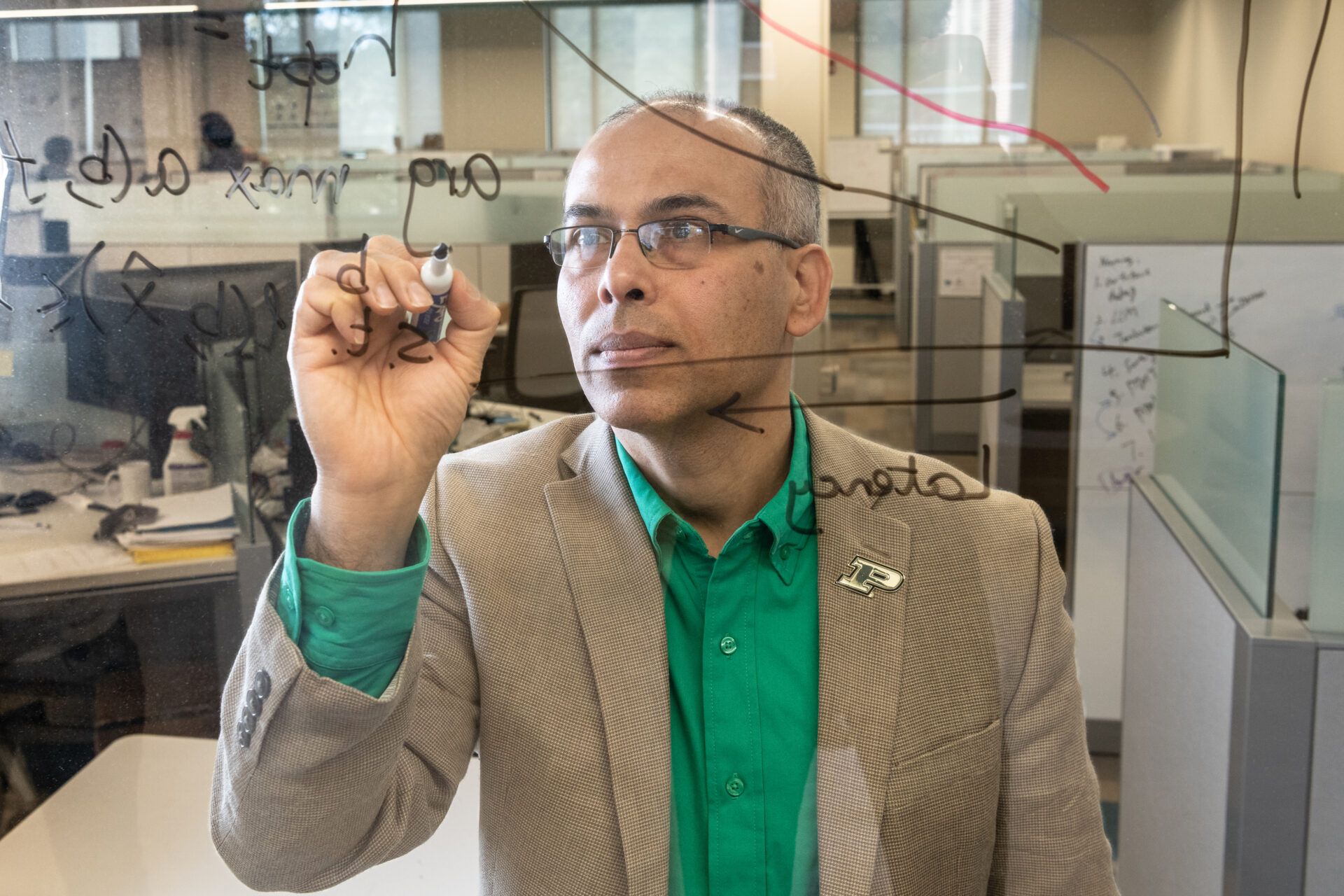select FAQ
What graduate programs are available?
- Explore 160+ graduate programs on our West Lafayette campus and the Purdue University in Indianapolis urban location, including top ranked master’s, doctoral, and professional degrees — both residential and online options. Certificate, non-degree, and licensure options are also available at the West Lafayette campus, along with nearly 40 programs on our two Regional Campuses. A list of programs may be found on the Explore Graduate Programs web page.
What graduate programs are available at Purdue University in Indianapolis?
- Our urban campus expansion in Indianapolis offers graduate programs to prepare you for your next giant leap in your career with dedicated faculty, impactful research and cutting-edge facilities. For a list of graduate programs available at the Indianapolis location, visit the Purdue in Indianapolis graduate program web page.
What is the difference between Purdue University West Lafayette and Purdue University in Indianapolis programs?
- The degrees are the same, but the location of the delivery of those degrees is different. There may also be some distinctions in areas of focus.
Will the course and program requirements be the same at both West Lafayette and Indianapolis?
- Yes, the requirements, outcomes, and expectations will be exactly the same.
Can students take courses at both the West Lafayette and Indianapolis campuses?
- Students have the option of taking courses at either campus, and there are a variety of courses offered at each location.
Is there a separate application for Purdue University in Indianapolis?
- No. Graduate programs offered at the Indianapolis location are all governed by the same Office of the Vice Provost for Graduate Students and Postdoctoral Scholars in West Lafayette. Therefore, the same application is used for both the West Lafayette and the Indianapolis locations.
How do I select the Indianapolis location on the application?
- The graduate program offerings at the Indianapolis location of study are integrated into the West Lafayette campus. You will first choose the West Lafayette campus on the Campus and Program page of the application.

- If the graduate major, degree level, and/or concentration is offered in Indianapolis, you will be prompted to select the campus on the Program Details page of your application.

I am a transitioning student in a BS/MS combined degree program. What are my next steps?
- You must complete an application to the West Lafayette campus and choose the location of study as Indianapolis. Students should contact their Indianapolis graduate program office to obtain a combined degree form and information to complete a Form 27.
How will I access the facilities?
- Students will be issued a Crimson card (through Indiana University) to access facilities such as the library, dining hall, or co-rec. For more information, visit your MyPurdue portal new student tab.
What tuition will Purdue University in Indianapolis students pay?
- The Purdue University in Indianapolis rates will be the same as those for Purdue West Lafayette. For more information, visit the Bursar web page.
Can I take a tour of Purdue University in Indianapolis?
- Yes, daily visits to Purdue’s urban location in Indianapolis are available. Registration is available for a guided tour of Purdue University in Indianapolis.
How can I travel between the West Lafayette and Indianapolis?
- Provided by Royal Excursion, multiple round trips between West Lafayette and Indianapolis are offered daily during the week with a reduced schedule on the weekends during the fall and spring semesters. The 50-passenger buses are ADA compliant and include WiFi, collaboration spaces and restrooms. Click here for more information.
Is there a campus shuttle available to navigate within the Indianapolis campus?
- Yes, JagLINE shuttle services are available at the Indianapolis campus.
Is financial support available?
- Yes. Approximately 70% of Purdue’s graduate students receive funding by or through the University. Most financial support is in the form of graduate teaching or graduate research assistantships and fellowships.
What is an assistantship?
- Graduate assistantships typically involve approximately 20 hours of work per week for a professor. In return, you receive remission of most fees and a monthly stipend (i.e., salary). If you work all year on a 12 month appointment, you also receive paid time off. Medical insurance is also offered, if you hold an assistantship of at least half-time (i.e., 20 hours per week).
- Assistantships are generally awarded by your program of interest or a specific professor. However, you may also be able to secure an assistantship outside of your academic department.
What is a fellowship?
- Fellowships are different than undergraduate scholarships because they provide a living stipend that is intended to support the graduate student. Competitions for fellowships are conducted by the University, national foundations, and companies to provide support for either new or graduating masters and PhD students. Most fellowships require that the awardee conducts research under the mentorship of a faculty member and fulfils their program requirements. Fellowship award amounts and coverage of tuition, fees, insurance, and stipend vary depending on the award stipulations.
- Prospective graduate students should check with their academic program and the OGSPS list of outside fellowships for a list of current fellowship opportunities. Purdue offers internal fellowships to prospective graduate students with consideration given based off of the student’s application to their graduate program. For more information, visit the Graduate Funding web page and your program of interest’s web page.
Is tuition covered by an assistantship or fellowship?
- Assistantship benefits generally include fee remission, although there is a small graduate staff fee. Fellowships may or may not include tuition scholarships. Awardees should check with the Fellowship Office if they have questions regarding the tuition coverage of their fellowship.
How do I apply for an assistantship or fellowship?
- Teaching and research assistantships are generally offered by your program of interest. Some programs may require a separate application, while others consider you when you complete the application for admission. To be considered for assistantships offered by the academic program to which you are applying for admission, visit that program’s web page or contact the program to determine the appropriate application process.
- Typically, when you apply for admission, a program will consider you for available fellowships; however, some fellowships may require the completion of an application in addition to the application for admission. To be considered for fellowships offered by the OGSPS, you must be admitted to Purdue. The Funding web page provides information regarding specific graduate fellowships.
I am an out-of-state student. How much is out-of-state tuition?
- Because the majority of Purdue’s graduate students receive funding, such as a fellowship scholarship or an assistantship waiver, most students do not have to pay out-of-state tuition. Estimate your tuition using the Bursar’s Office Tuition Calculator.
How do I qualify for in-state tuition?
- Please consult the Office of the Registrar’s web site for information on qualifying for in-state tuition.
Is the GRE (Graduate Record Examination), GRE Subject Matter Test, or GMAT (Graduate Management Admission Test) required?
- Some departments require testing. A complete list of admission requirements for your program of interest is on the Explore Graduate Programs web page.
What is the minimum GRE or GMAT score that is required for admission?
- The OGSPS does not have a minimum requirement for the GRE or GMAT. The selection process considers all components of the application package, including application information, letters of recommendation, academic statement of purpose, personal history statement, academic record (i.e., transcripts, diploma), test scores, resume/curriculum vitae (CV), and other information a graduate program requires.
Is an English proficiency examination required?
- International applicants whose native language is not English are required to submit Test of English as a Foreign Language (TOEFL), International English Language Testing System (IELTS), or Duolingo English test scores for Purdue University graduate admission. For minimum score requirements, please visit the Explore Graduate Programs web page.
Are English Proficiency scores that are more than two years old accepted by Purdue for Graduate Admission?
- TOEFL, IELTS, or Duolingo English test scores are valid for only two years (at the time the recommendation for admission is received at the OGSPS).
Will you accept photocopies of English Proficiency scores?
- We do not accept photocopies of TOEFL, IELTS, or Duolingo English test score reports.
I am an international student currently studying in the United States. Do I still have to take an English proficiency examination?
- The OGSPS routinely waives the English proficiency examination for applicants who have received a baccalaureate, graduate, or professional degree from a U.S. institution within the past 36 months (at the time the recommendation for admission is received at the OGSPS). Applicants who qualify for a waiver of the English proficiency examination should bring this to the attention of the program to which they are applying. Some programs may still require you to submit proof of English proficiency.
If I received a degree within the past 36 months from a school where English is the primary language of instruction, do I need to submit proof of English proficiency?
- If the instruction is in one of the recognized countries, then the OGSPS will routinely waive the English proficiency requirement. Note: If you have not done so already, request that ETS send your scores electronically to the OGSPS using the appropriate code for the campus to which you are applying.
Are students from Puerto Rico and other US territories required to take English Proficiency testing?
- No. Citizens of Puerto Rico or other U.S. territories are U.S. Citizens and do not need to provide proof of English proficiency.
When should I expect to see my test scores appear as received on my application?
- Your application must be submitted and paid for ETS computer-based official scores to match to your application. Score reports are sent to Purdue University electronically, approximately 10 to 15 days after your test date. Once ETS has sent your score report, it may take an additional 2 to 3 weeks or longer for your application checklist to update and show received.
Can I submit updated test scores after my application is submitted?
- Yes, official test scores can be sent to Purdue University (West Lafayette and Indianapolis locations) from the Educational Testing Service using the code 1631. Official test score reports can also be uploaded to your applicant status portal, or a hard copy score report can be mailed directly to the Office of Graduate Admissions. Please contact the graduate program to which you are applying to determine if they are willing to accept the new test scores.
Can I update my application with new test scores after application submission?
- No, once your application is submitted, you cannot return and make edits to the test score section of your application. However, your official test score reports can be uploaded on your applicant status portal, or a hard copy score report can be mailed directly to the Office of Graduate Admissions. Please contact the graduate program to which you are applying to determine if they are willing to accept the new test scores
Is there a limit to the number of test score submissions?
- No, there is no limit to the number of test scores submitted. However, please contact the graduate program to which you are applying to determine if they are willing to accept the new test scores.
Do you accept applications for spring or summer admission?
- Some programs accept applications for spring or summer admission. Please refer to the Explore Graduate Programs web page to determine if your program of interest accepts applications for the spring or summer term.
Are three-year degrees acceptable?
- The OGSPS accepts applications from Bologna bachelor’s degree recipients. Bologna bachelor’s degrees are conferred in European countries listed on the following website.
- Applicants with three-year baccalaureate degrees from countries that are not part of the Bologna Process may also be considered for admission, on a case-by-case basis, using holistic review. Departments may recommend applicants from these countries with three-year baccalaureate degrees with or without conditions, depending upon the outcome of the holistic review of the candidate. Conditions for admission should be clearly communicated to students at the time of their admission.
What is the selectivity (i.e., the percentage of applicants that are admitted) for a certain program, college, or school?
- This figure varies from year to year and by program. Typically, the selectivity across all programs is approximately 30%.
How competitive am I for admission?
- It is difficult to predict how likely you are to be admitted to Purdue University. Many factors impact admission decisions, such as the qualifications of other applicants, the number of new students that can be accommodated, and the number of professors that share your research and scholarly interests. All components of the application package, including the application, letters of recommendation, academic statement of purpose, personal history statement, academic record (i.e., transcripts), test scores, resume/curriculum vitae (CV), and other items required by the graduate program are considered.
How long does it typically take to hear back about my application decision?
- Each academic unit has its own deadline dates and decision timelines. You should contact the graduate program to find out when decision notifications will be sent.
What is the deadline to accept/decline enrollment?
- Each department establishes their own deadlines. You should contact the graduate program to find out their timeline. Acceptance of enrollment is due by 11:59:59 p.m. (EST) on that date.
What is the minimum Grade Point Average (GPA) required for admission?
- Each academic unit sets its own admission requirements; therefore, some have a minimum GPA requirement, and others do not. The Office of the Vice Provost for Graduate Students and Postdoctoral Scholars (OGSPS) requires all students to possess a minimum of a 3.0/4.0 GPA (A=4.0) in order to be admitted without conditions. To determine if your program of interest has a GPA requirement above the OGSPS’s minimum requirement, visit the Explore Graduate Programs web page.
How should I report my Grade Point Average (GPA) on my application?
- It is your discretion how you enter your GPA. We recommend you enter your GPA as shown on your transcript. Otherwise, we recommend using the WES conversion calculator.
How do I apply?
- All applicants must complete the Graduate online application and pay the non-refundable application fee of $60 (U.S. dollars) for domestic applicants and $75 (U.S. dollars) for international applicants. Detailed instructions and requirements are available on the application and on the How to Apply web page.
What is the application deadline?
- Each graduate program determines its application deadline, so deadlines vary. Please refer to the Explore Graduate Programs web page to determine the deadline for your program of interest. Submission is due by 11:59:59 p.m. (EST) on that date. It is at the discretion of the graduate program you are applying to if they are willing to accept your application past their set deadline.
- In general, it is suggested that you apply early in your senior year of college. Applying early has its advantages: more funding opportunities are typically available and more spaces may be available for admission, particularly in competitive programs.
What application type should I choose when beginning a new application?
- It is important to select the correct entry term when applying to OGSPS. Choose the graduate application year you wish to begin enrollment in a graduate program. The 2025 Graduate Application, contains entry term choices of Spring 2025 (January start), Summer 2025 (June start), and Fall 2025 (August start). The 2026 Graduate Application, contains entry term choices of Spring 2026, Summer 2026, and Fall 2026. For questions regarding your desired entry session, please contact the graduate program directly.
Can I apply to two different calendar years (i.e. 2025 and 2026) in a single application?
- No, you can only apply to the spring, summer, or fall session of a single calendar year, per graduate application. If you are applying for Fall 2025, you will need to create a 2025 graduate application. If you are applying to Spring 2026, you will need to create a 2026 graduate application.
Can I apply to two graduate programs?
- Yes, the OGSPS offers a variety of graduate majors on two different campuses. You can apply for up to two different combinations of graduate major, degree objective, campus and course delivery with one application, for one application fee. Selections can be ranked in order of preference. If you are applying to a degree seeking program, only one academic statement of purpose and personal history statement and set of recommendation letters are required. Additional supporting documents may be required for each graduate major selected. See the Explore Graduate Programs web page for details.
Is there a separate application for Purdue University in Indianapolis?
- No. Graduate programs offered at the Indianapolis location of study are all governed by the same OGSPS in West Lafayette. Therefore, the same application is used for both the West Lafayette and the Indianapolis locations of study. You will choose the West Lafayette campus when applying for graduate studies at Indianapolis.
How do I select the Indianapolis location of study on the application?
- The graduate program offerings at the Indianapolis location are integrated into the West Lafayette campus. You will first choose the West Lafayette campus on the Campus and Program page of the application.

- If the graduate major, degree level, and/or concentration is offered in Indianapolis, you will be prompted to select the location of study on the Program Details page of your application.
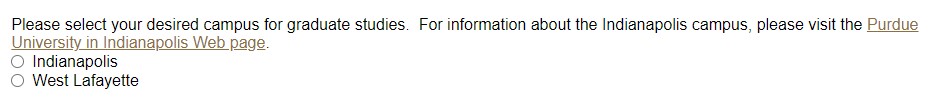
I am a non degree applicant. Am I required to upload an Academic Statement of Purpose and Personal History Statement and list recommendation providers during the application process?
- No. If you are a non degree applicant, you are not required to upload an Academic Statement of Purpose or Personal History Statement or provide names of recommendation providers. Some programs do like to read your academic statement of purpose and personal history statement, so this is an optional part of the application. You will not be assessed an application fee if you are applying as a non degree student. (Graduate Certificate applicants are assessed an application fee.)
How do I pay my application fee?
- After submitting your application, you will be directed to an application payment portal. Either click the link for payment by credit card (Visa, MasterCard, Discover, or American Express) or follow the link for payment through Flywire.
- Your application will not be processed until your nonrefundable application fee has been paid. Our application fee is $60 (U.S. dollars) for domestic applicants and $75 (U.S. dollars) for international applicants.
Are application fee waivers available?
- Purdue provides application fee waivers to recognize outstanding undergraduate achievement and engage prospective students in recruitment events where Purdue is affiliated. To determine if you qualify for a fee waiver, visit our How to Apply web page.
Why must I authorize the OGSPS, at the end of the electronic application, to share my educational records with World Education Services?
- In rare instances, the OGSPS consults with World Education Services to understand or verify your transcripts, diplomas, or other application materials. The OGSPS pays for this evaluation.
Do I need to send documents supporting my application?
- If you are a degree-seeking applicant, the graduate online application will require you to upload an academic statement of purpose, personal history statement, resume/CV (if required by the graduate program), and the names of your recommendation providers. You will also need to upload a transcript from every institution of higher education which you have attended. Official transcripts will need to be provided if you are admitted and choose to enroll at Purdue. For electronic transcripts to be considered official, they must be sent directly from the previous university to Purdue University at gradadm@purdue.edu. Please read more about transcripts. An unofficial transcript printed from your current/previous institution(s) student system is not an acceptable document.
Can my official transcripts be returned?
- If you are admitted and choose to enroll at Purdue University, you will need to submit official transcripts before you can register for your third session. Once you submit official transcripts to Purdue University, they become property of the University and will not be returned. We recognize, in very rare instances, that students may have access to only one transcript (or an extremely limited number of transcripts) or other academic credentials. In this instance, you may submit a written request (at the time you submit your transcripts) to preserve your original documents to the Office of Graduate Admissions.
Can I update my Academic Statement of Purpose or Personal History Statement after application submission?
- Once you have submitted your application, you do not have the ability to return to your application to upload a new academic statement of purpose or personal history statement. If you are applying to more than one graduate program, we encourage you to write all-inclusive statements that support your suitability for all graduate programs listed on your application. If you are interested in submitting new documents, please contact the graduate program to which you are applying.
Can I update my online application after it is submitted?
- You may submit your application only once. You will not be able to make changes to your application information using the online application system after submission. However, you will be able to upload additional transcripts or documents requested from your graduate program through your application status portal under Upload Materials as a Miscellaneous Supporting Document.
I have already applied for admission. Now what do I do?
- If a completed application has been submitted (i.e., you have completed and submitted the graduate application, uploaded transcripts, paid the application fee, and submitted letters of recommendation, test scores, and any other items required by the program), no additional action is required. Your application status is available through the graduate online application system.
How do I check the status of my submitted application?
- You may check the status of your submitted application by visiting the graduate online application system. The graduate program to which you applied updates your application status. If you have additional questions regarding your application status, please contact your program of interest. If you are applying to more than one campus and/or graduate major, your application status for each graduate program will be listed in your graduate student application portal.
Has the graduate program to which I applied received documents supporting my application?
- The graduate program to which you applied should receive all of your supporting documentation for your graduate application. If you have questions, please contact the graduate program for information about your supporting documents. For a detailed list of graduate program requirements and contact information, please visit the Explore Graduate Programs web page .
Has the graduate program to which I applied received my GRE or TOEFL scores?
- You may be able to check receipt of supporting materials, such as test scores, through the graduate online application system. Otherwise, the graduate program to which you applied can verify the receipt of test scores. Please contact the graduate program to verify the receipt of your test scores. For a detailed list of graduate program requirements and contact information, please visit the Explore Graduate Programs web page.
How do I accept or decline my offer of admission?
- Please refer to instructions found on the Admitted Student web page.
Can I apply and delay my enrollment, if I decide to begin my studies later?
- International students may ask to defer their admission for up to one year. To defer later than one year, you will be required to submit a new application and application fee.
- Domestic students would only need to ask for a deferral of admission if they wish to start one year from their original admission date.
- You may request up to two deferrals from your original admission date.
Who should I contact for information about the application process?
- For detailed application instructions and graduate program requirements please visit the Explore Graduate Programs web page. If you have questions regarding your specific graduate program, please contact your program of interest.
I have applied to two campuses and/or programs, but I’ve only received an admission decision from my second choice program. Does that mean I am no longer being considered for admission by my first choice program?
- Not necessarily, as each department has their own application deadline dates and admission decision timelines. You should contact the graduate program directly to find out when decision notifications will be sent.
What is the required length of the Academic Statement of Purpose and Personal History Statement for my application?
- The Office of Graduate Admissions recommends that the essay be about two pages in length. However, individual graduate programs may have their own guidelines. For more specific details, contact your program of interest directly.
Can I add or remove recommendation providers before my application is submitted?
- If a recommendation provider has not yet submitted the recommendation, you have the ability to return to your application and edit your recommendation provider list. To edit your recommendation provider list, click on the recommendations page link on the left menu of your application.
Can I add or remove recommendation providers after my application is submitted?
- If a recommendation provider has not yet submitted the recommendation, you have the ability to return to your application status portal and edit your recommendation provider list. To edit your recommendation provider list, click on the add/edit recommendations button in your application status portal.
Should I waive my right to examine my letters of recommendation?
- If you waive your right to examine your recommendation, you forfeit your right to request a copy of your recommendation letter. If you do not waive your right, you have the ability to request a copy of your recommendation letter after admission and enrollment. Some recommendation providers may be reluctant to submit a recommendation on your behalf if you do not waive your right to view the letter.
Can I change my response to waive my right to examine my letters of recommendation?
- If your recommendation provider has not yet submitted a recommendation letter, you can exclude the recommendation provider with the incorrect waiver response, and re-add them with the correct waiver response. For applications that have not yet been submitted, click on the recommendations link on the left-hand navigation menu of your application. For applications that have been submitted, click on the add/edit recommendations button in your application status portal.
How do I resend a request for a letter of recommendation to my recommendation provider?
- The email notification to your recommendation provider is sent immediately after you enter his/her name into the application.
- For applications that have not yet been submitted, to re-send a letter of recommendation request, click on the recommendations link on the left-hand navigation menu of your application. For applications that have been submitted, to re-send a letter of recommendation request, click on the add/edit recommendations button in your application status portal.
- Your recommendation provider may have filters set on his/her email account that may not allow the email to come through correctly. If you believe this is the case, your provider can email our Technical Support team at gradinfo@purdue.edu.
Can I update the email address for my recommendation provider?
- If a recommendation provider’s email address needs to be corrected or updated, you must exclude the recommendation provider with the incorrect email address, and re-add them with the correct email address. For applications that have not yet been submitted, click on the recommendations link on the left-hand navigation menu of your application. For applications that have been submitted, click on the add/edit recommendations button in your application status portal.
Do my letters of recommendation need to be submitted prior to the application deadline?
- Application requirements vary by graduate program. You will need to follow-up directly with the graduate program to which you are applying to determine the acceptable timing of submission of your recommendations.
Do my letters of recommendation need to be submitted prior to my application submission?
- No, letters of recommendation can be submitted prior to or after your application is submitted. However, you are required to list the names of your recommenders on your application prior to submitting it. Application submission requirements can vary by program. Contact the graduate program(s) to which you are applying for specific letters of recommendation due dates.
Can my recommendation provider submit a hard-copy letter of recommendation?
- The online application only accepts online recommendations. You will need to follow-up directly with the graduate program to which you are applying to determine the acceptable method of submission of your recommendations. If paper recommendations are accepted, please send the following recommendation form (PDF) to your recommendation provider.
Can recommendation letters be submitted via a recommendation letter delivery (dossier) service, like Interfolio?
- Yes, recommendation letter delivery (dossier) services, like Interfolio, will provide you with a recommender-specific email address for each recommender. Each recommender-specific email address should be inserted into your application in lieu of each recommender’s actual email address. Note: If you use a recommendation letter delivery (dossier) service, your recommenders will not be submitting the quantitative rating form that typically accompanies the recommendation letter.
Am I considered an international student?
- If you are not a permanent resident or citizen of the United States, you are classified as an international student. If you are in the process of applying for your green card, and your application has not been approved, you are considered an international student.
Is financial support available to international students?
- Although specific fellowship, assistantship, and other award eligibility may vary, funding is generally available for both domestic and international students. More than 70% of Purdue’s full-time international graduate students receive some funding by or through the University.
How much is the international student fee?
- International students pay a $200 fee each semester to help fund the unique services the University offers to international students, such as immigration regulation advising, cultural/educational programming, SEVIS reporting (Student and Exchange Visitor Information System), and compliance with the United States’ government.
Who do I contact for questions regarding my visa status?
- You can contact International Students and Scholars at 765-494-5770.
How can I take graduate-level courses at Purdue, without enrolling in a degree program?
- You can apply as a non degree graduate student.
How do I get an advisor?
- You may be assigned an advisor upon admission to the OGSPS. If you were not assigned an advisor, contact the program to which you have been admitted.
How do I register for classes?
- You register for classes using the myPurdue system. However, because some programs require incoming students to register for specific courses, please contact your program before registering. Be sure to confirm your course enrollment and pay your tuition and/or fees balance on time. If you do not owe any fees, you must still log on to myPurdue and confirm your enrollment on the ‘Student Account Checklist’ card.
What housing is available for graduate students?
- There are a variety of off-campus housing options in the West Lafayette/Lafayette and Indianapolis communities. Visit the Off-Campus Housing website for information such as assistance finding places to live, leasing information, and living in the community. Keep in mind public transportation routes and stops when searching for housing. In West Lafayette/Lafayette, many graduate students take advantage of the low-cost CityBus and free Purdue Campus Transit, offered by SP PLUS (SP+), for transportation. At the Indianapolis location, students can quickly get around using JAGLINE. Students can also easily navigate around the city by walking, biking, or taking the IndyGo transit bus. If you need to go between the West Lafayette and Indianapolis locations, you can use the free Purdue Campus Connect shuttle service. Visit our Graduate Student Housing web page for more information.
How do I schedule a campus visit?
- Contact your program of interest to inquire about visitation opportunities. If you are unable to attend a formal visitation event, the program may schedule an individual visit for you.
Where is Purdue located?
- Purdue University’s first and largest campus is located in West Lafayette, Indiana. West Lafayette and its neighboring city, Lafayette, are often referred to as Greater Lafayette. Purdue University’s urban expansion is located in Indianapolis, the state capital of Indiana, approximately an hour southeast of the West Lafayette campus. Both areas boast a competitive cost of living that is below the national average, giving graduate students more purchasing power. For more information on Greater Lafayette and Indianapolis, visit the Community and Relocation web page.
What is the climate like?
- Indiana enjoys four distinct seasons each year: winter, spring, summer, and fall. January is typically the coldest month of the year with normal daily maximum temperatures ranging from 31 to 38F. July is the warmest month with daily maximums averaging 80 to 83F. Average annual precipitation ranges from 37-47 inches. For more Indiana climate information, visit the National Climate Data Center.
- You can also learn more about the current weather from the National Weather Service for West Lafayette and Indianapolis.
I just got my letter of acceptance and I’ve decided to come to Purdue. What do I do now?
- Congratulations on your admittance to Purdue! In the weeks before and shortly after classes begin, there are many tasks for new students to accomplish. Read the graduate Checklist to get started.
What is the deadline to accept my offer of admission?
- The deadline to accept your offer of admission varies per graduate program and campus. Please contact the graduate program directly for further information.
How do I accept or decline my offer of admission?
- Please refer to instructions found on the Admitted Students web site .
How do I defer my admission?
- The admission deferral request process is initiated with the graduate program to which you are admitted. Please contact the graduate program directly for more information about the process.
If I am offered admission to the Purdue University WL campus, what is the next step to acquiring my student Visa?
- Students admitted to Purdue University will be required to complete their NOTIFICATION OF INTENT (NOI). After paying your tuition deposit or accepting your offer of admission (sponsored students) you will receive an email from the Office of International Students and Scholars (ISS) with instructions on filling out the NOI. We will begin accepting NOI’s for the Summer and Fall semesters beginning mid-February. Please watch for an email that should arrive from ISS providing you with further instructions. Once, the NOI is available, you can expect to receive an email approximately 3 business days after you pay your deposit or accept your offer. When submitting the NOI form you must attach scanned images of your official financial support documents and your passport. These documents must be received by ISS through the NOI before an immigration document will be prepared. The NOI and supporting documents should be submitted as soon as possible to ensure that you will have sufficient time for processing the immigration documents and obtaining your student visa. Questions about the NOI should be directed to the International Students & Scholars office.
What is my Purdue Career Account?
- Your career account will give you electronic access to your _________@purdue.edu email account and other electronic services. This account is created when you are admitted to Purdue and is yours to use for as long as you are affiliated with Purdue. For more information about activating and using your career account, review the instructions in the Welcome Packet.
Where can I find my Purdue Identification Number (PUID)?
- To obtain your PUID, log into your online application portal and view your admission letter. Your PUID is located on page two of your online admission letter.
How do I set up a Purdue career account and a Purdue email account?
- Your career account will give you electronic access to your @purdue.edu email account and other electronic services. This account is created when you are admitted to Purdue and is yours to use for as long as you are affiliated with Purdue. You can store files in your career account and access them anytime, anywhere on campus. Your career account alias is the part of your email address before the @purdue.edu.
To Activate Your Career Account
- You need your Purdue University Identification Number (PUID), which was provided in your online admission decision letter.
- You will also need a career account set-up password. The career account set-up password was sent to you by email from the Office of Graduate Admissions after you reviewed your online admission decision letter.
- If you have not yet reviewed your online admission decision letter, please do so to receive your initial career account set-up password.
- Go to https://www.purdue.edu/apps/account/AccountSetup and use your PUID and career account set-up password to activate your account. If you have any questions regarding how to set up your career account, email gradinfo@purdue.edu.
What is myPurdue?
- MyPurdue is the portal system where you can access your academic and financial account information. You will need your career account login and BoilerKey to log in to myPurdue. Some of the benefits of myPurdue include:
- Online course registration in real time
- Online credit card payment for tuition
- Access to your financial aid information
- Access to your personal information, such as emergency contacts and mailing address
For more information about myPurdue, read the Welcome Packet.
Is a deposit required?
- Please reach out to your graduate program.
How do I pay my tuition and/or fees?
- You can pay online, in person by check, or you can mail your check. Due to the eBilling system, if you pay by check, you will have to print your invoice from myPurdue. To print your invoice, go to myPurdue and click on the “Financial” tab and then click on “Manage my Account” under “Touchnet Payment Portal.” From there, click on “ ebills.”You can also pay your bill electronically through “Touchnet Payment Portal.” Please note that you will need a career account (see above) to access myPurdue.
- To pay in person, place your registration confirmation with your check in an envelope and put it in the locked drop box next to room 9, Hovde Hall.
I can’t pay my tuition and fees right now. What do I do?
- The Bursar’s Office can defer your tuition and or/fees. However, before you can ask for a fee deferment, your fees must be assessed. For questions, contact the Bursar’s Office, Room 14, Hovde Hall, (765) 494-7579
- Please note: You must also have a current mailing address on file in the Office of the Registrar’s system. visit myPurdue and go to “Personal Information” under “Quick Links.” Or, use the kiosk located outside the Registrar’s office, ground floor, Hovde Hall.
How do I register for classes?
- You register for classes using the myPurdue system. However, because some programs require incoming students to register for specific courses, please contact your program before registering. Be sure to confirm your course enrollment and pay your tuition and/or fees balance on time. If you do not owe any fees, you must still log on to myPurdue and confirm your enrollment on the ‘Student Account Checklist’ card.
How do I check my class schedule?
- Visit myPurdue and go to the “Academic” tab. Then click on “View your class schedule.” If you find that your schedule does not appear under the “View your class schedule” link prior to your first day of class, you can access it by clicking on “Week-at-a-Glance” under “Schedule” in Quick Links. From here, enter the date your classes will begin and click “submit.” Your schedule should then appear. You can also check your schedule at a kiosk located outside the Registrar’s office on the ground floor of Hovde Hall.
Where can I buy my books?
- For information on various bookstores located around campus, visit the Welcome Packet.
Why do I have a hold on my registration?
- A hold is a restriction placed on a student’s account that may limit access to certain academic services at Purdue University, such as registering for classes or obtaining official transcripts. Various university departments or offices issue holds for a range of reasons.
- To determine the documentation required, you must return to your official admission letter from OGSPS and navigate to the second page to review your conditions of continued enrollment. The official document can be submitted in person, sent electronically via email, or by mail to the Office of Graduate Admission. For electronic documents to be considered official, they must be sent directly from your previous university to Purdue University. Electronic transcripts can be sent to gradadm@purdue.edu.
- *If your previous university uses Parchment as their third-party transcript service, please select Purdue University-West Lafayette-Graduate Office*
- In-person or mailed documents can be submitted to the address below:
The Office of Graduate Admissions
Young Hall, Room 170
155 South Grant Street
West Lafayette, IN 47907
What housing is available for graduate students?
- There are a variety of off-campus housing options in the West Lafayette/Lafayette and Indianapolis communities. Visit the Off-Campus Housing website for information such as assistance finding places to live, leasing information, and living in the community. Keep in mind public transportation routes and stops when searching for housing. In West Lafayette/Lafayette, many graduate students take advantage of the low-cost CityBus and free Purdue Campus Transit, offered by SP PLUS (SP+), for transportation. At the Indianapolis location, students can quickly get around using JAGLINE. Students can also easily navigate around the city by walking, biking, or taking the IndyGo transit bus. If you need to go between the West Lafayette and Indianapolis locations, you can use the free Purdue Campus Connect shuttle service. Visit our Graduate Student Housing web page for more information.
How do I update my contact information?
- Visit myPurdue and go to “Personal Information” under “Quick Links,” or use the kiosk located outside the Registrar’s office ground floor, Hovde Hall.
How do I restrict my Purdue Directory Information?
- Go to the Office of the Registrar, Room 45, Hovde Hall, (765) 494-8581.
Where can I get information about local services (Utilities, garbage and recycling, phone and cable, post offices) ?
- For information on utilities and other local services, read the Welcome Packet.
What are my local banking options?
There are three banks/credit unions located on campus:
– PFCU: (Purdue Federal Credit Union—open to students and employees) 1-(800)-62PEFCU (73328)
– Chase: 1-877-68CHASE (24273)
– Huntington National Bank: 1-800-480-BANK (2265)
- All of these and other banks have Automatic Teller Machines (ATMs) located on or around campus.
Where are nearby post offices located?
Lafayette:
- 3450 State Road 26E Lafayette, IN 47901
- 230 North Fourth Street Lafayette, IN 47901
I need to register my car and/or get a driver’s license. Where do I go?
- For information on registering your vehicle and applying for a driver’s license, read the Welcome Packet.
How do I register to vote?
- For information on voter eligibility requirements and how to register to vote, visit the Welcome Packet.
Where can I find a student organization that fits my interests?
- Purdue has hundreds of student organizations. For lists of organizations, visit here.
Where can I find places to eat?
- The Greater Lafayette area dining scene is as varied as a big city’s with Arabic, Cajun, French, Greek, Hawaiian, Indian, Irish, Italian, Mexican and Russian cuisine. Both Lafayette Online and the West Lafayette Convention and Visitors Bureau list area restaurants.
Supported web browsers include Google Chrome, Firefox, Safari, and Microsoft Edge. It is strongly recommended that you do not use Internet Explorer.
If you are using one of the supported web browsers, and are experiencing technical issues, as a first resort of resolution, we encourage you to try using a different supported web browser.
If switching to a different supported web browser does not resolve the issue, we would encourage you to delete your cache and cookies and/or upgrade your web browser to the latest version. If you still experience problems after upgrading, please make sure that your web browser is set to accept cookies. Also, make sure the following web browser settings are enabled:
- JavaScript must be enabled.
- Pop-up blockers must be disabled.
- Google Chrome auto-fill turned off.
If your web browser has a section for trusted sites, please enter these two URLs:
- http://gradapply.purdue.edu
- https://gradapply.purdue.edu
If your email client offers a whitelist, please add the following address: gradinfo@purdue.edu.
For security reasons, we recommend that you log out of the online application after each session.
If you have forgotten your password, click on the “Forgot your Password” link on the application login screen. You will be required to enter your email address and birthdate. An email will be sent to you with instructions for resetting your password. If you have forgotten your username, send an email to gradinfo@purdue.edu for assistance.
The email notification to your recommendation provider is sent immediately after you enter his/her name into the application.
If you are interested in re-sending an email notification to your online recommendation provider, you can return to your application status page by logging into https://gradapply.purdue.edu/apply/. Under your application checklist, click the link to re-visit the Recommendations Page. Click “Edit”, and then click “Send Reminder”.
Your recommendation provider may have filters set on his/her email account that may not allow the email to come through correctly. If you believe this is the case, your provider can email our technical support team within the Office of Graduate Admissions at gradinfo@purdue.edu.
For the best search results, search by institution name. Do not enter the full institution name. Leave out words such as university or college. The institution name or abbreviation may be slightly different from what is stored in the lookup table.
For example, if you are searching for Purdue University, limit the search name to “Purdue.”
If you still cannot find your institution, type it into the Institution field and type 000000 (six zeros) into the CEEB field.
If your email address has changed, please return to your application using your username and password. If your application is not yet submitted, you can update your email in the Personal Background section of the application.
If you have already submitted your application, you can update your email address from your application status page. Click on “Update Email” in the left-hand navigation pane.
When applying, you will have the opportunity to apply for up to two different campuses and/or majors with a single application and fee payment. If applying to more than one graduate program, you will have the option to rank, in priority order, your 1st and 2nd choice graduate campus and/or graduate major. Your application will be accessible to each graduate program listed on your application.
To log into myPurdue and other portals, Duo Mobile two-factor authentication is required. The Duo Universal Prompt is the second factor of Purdue’s two-factor authentication process. Download the Duo Mobile App to your smartphone for use in Purdue’s Web SSO-protected applications, such as the myPurdue portal and Brightspace.
If you require additional technical support or have a question not addressed on this web page, please email gradinfo@purdue.edu.
Still have questions after reviewing the FAQ hub?
Email gradinfo@purdue.edu for assistance.
More in Admissions
Contact Information
Office of Graduate Admissions
Ernest C. Young Hall, Room 170
155 S. Grant Street
West Lafayette, IN 47907-2114
Email address: gradinfo@purdue.edu
Phone number: 765-494-2600