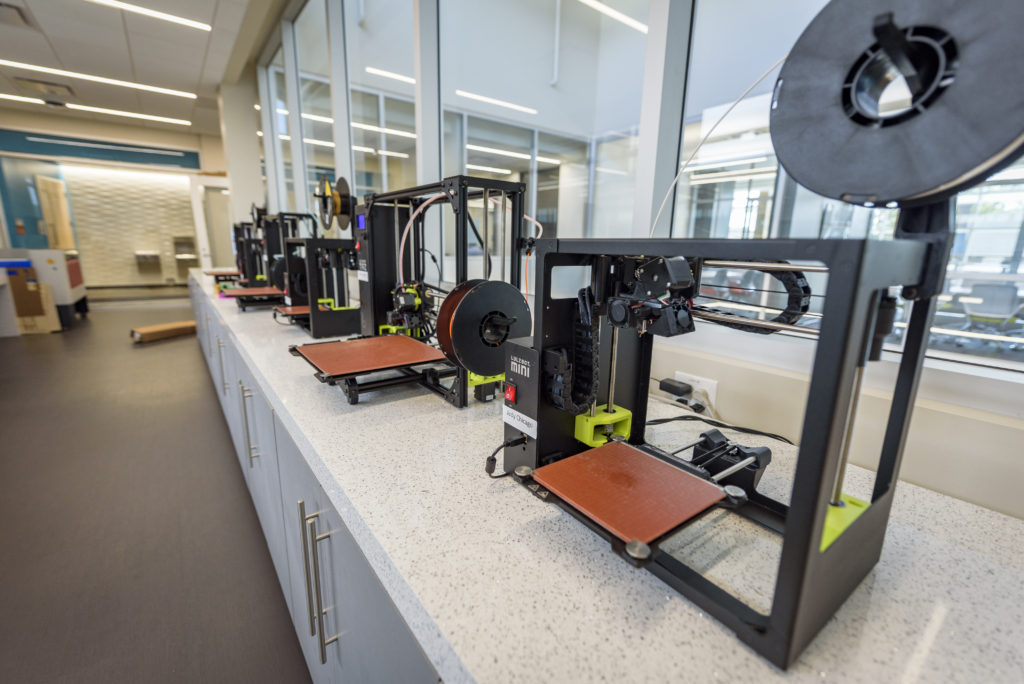
Basic Rules
- All submissions must adhere to university policies regarding acceptable prints
- The part may not contain nudity, profanity, etc.
- The part may not be dangerous or be modified to be dangerous
- All submissions are subject to our vetting criteria due to the cost of materials
- Can the part be manufactured more easily another way?
- Parts which can be machined, cut, or manufactured in another way will be directed to use those methods instead of printing
- Does the part need the properties of the print materials?
- Mechanical properties (High-strength, reinforcement, etc.)
- Chemical properties
- Parts which can be printed in PLA/ABS should be directed to BoilerMAKER Labs
- Does the part have an “engineering” purpose?
- Parts which do not have an engineering, prototyping, testing, or similar function or purpose will not be printed. This includes simple boxes, toys, etc.
- Parts are processed in order of submission, meaning those submitted first will be printed first
Print Submission Process
- Consult with front desk staff to be added to the Bechtel Fusion Team
- Upload part to the correct 3D printing folder for the desired print process
- Example: 3D Printing > Fuse 1
- This is where they may be viewed by the Peer Mentor and Member as well as edited if need be
- While consulting with a P&P Peer Mentor, create a comment on the part with print information such as orientation and number of copies
- During consultation, Peer Mentors will reply to the comment when a part is approved to proceed
- Once approved to proceed, ready parts will be moved by Peer Mentors to the “Ready to Print” folder inside each respective printer folder
- Example: 3D Printing > Fuse 1 > Ready to Print
- This is where they will wait to be printed
- Prints will be processed as printers become available starting with oldest submissions first
- SLS prints must be done in large batches, never one or two at a time, so it may take longer in these cases
- Parts will be moved by Peer Mentors to their respective “Processing” folders once they’ve been started on a printer
- Example: 3D Printing > Fuse 1 > Ready to Print > Processing
- Once a part is done, Peer Mentors will complete the remainder of the printing process
- Complete any necessary post-processing
- Put part in pickup spot – Located in the Printing & Prototyping Lab (BIDC 229)
- Move parts to their respective “Completed” folders in Fusion
- Example: 3D Printing > Fuse 1 > Ready to Print > Processing > Completed
- Parts may be picked up during lab hours
Printers Available
- Markforged Mark Two FDM Composite Printers
- Formlabs Fuse 1 SLS Powder Printer
- Formlabs Form 3B+ SLA Resin Printer
- Materials:
- Design Guide: Link
- Build Volume (WxDxH): 165 × 165 × 300 mm
- Z Layer Resolution: 25-300 μm
Questions, Comments, or Concerns?
Any questions, comments, or concerns may be answered in consultation with P&P Peer Mentors or sent to bidcprototype@purdue.edu
