Instructional Technology
Purdue offers instructors with innovative learning technology that can be used to enhance, engage, manage and foster student learning. The technology listing consists of centrally funded and supported tools, as well as integrated third-party vendor tools. Centrally supported tools will have a black trim on the top of the tool, as well as a centrally supported check mark icon on the bottom on the tool.
Find a Tool
Category
Features
Support Type
Results

Record live lectures

Learning management system

A powerful video editor, as well as screen capture tool
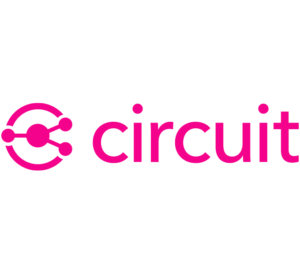
Peer review where instructors can set calibrations

Online proctored exam

Grading tool

In class polling and responses

Video hosting hub
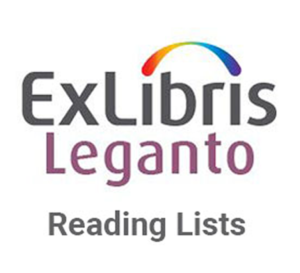
Create and share reading lists

Classroom Engagement and Response

Notetaking

Game based learning
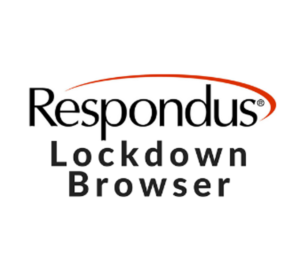
Exam proctoring

Image & video editor

Plagarism checker

Variate is an assessment platform for STEM disciplines

Self recording presentations
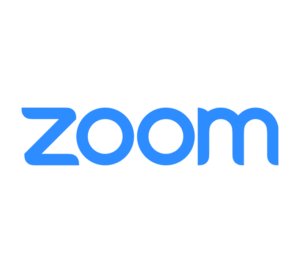
Video hosting hub