Universal Design and Accessibility

Purdue University is committed to creating a campus that is fully accessible to all and to eliminating discrimination against people with disabilities. Purdue strives to provide all people the opportunity to participate and benefit from all university offerings including: employment; education; and public service pursuant to the Americans with Disabilities Act of 1990 (ADA) and the ADA Amendments Act of 2008 (ADAAA). The Disability Resource Center (DRC) works with students to ensure accommodations are available to students with disabilities. Purdue Online and broader course design and public offerings present unique concerns. These unique concerns can result in a delay in the implementation of accommodations and legal exposure. This results in students dropping courses, delaying exams, and/or receiving course instruction, several weeks after, their non-disabled peers, and legal risk. This plan is to ensure faculty and staff have the support necessary to meet the requirements for proactive, accessible course design including the accessibility of Electronic Information, and the Communication and Technology, necessary to meet the University’s goals and ensure compliance with applicable law.
Online learning environments should be accessible and follow the standards set by Web Content Accessibility Guidelines 2.0. Utilizing the framework, of Universal Design for Learning (UDL), can assist educators in meeting those standards.
UDL is defined as an approach characterized by proactively thinking about and designing products, systems, services, and environments to be usable by all people (to the greatest extent possible), without the need for accommodation, adaptation, or specialized design.
The term UDL, according to the Higher Education Opportunity Act of 2008, is a valid framework for guiding educational practice that:
- Provides flexibility in the ways information is presented, in the ways students respond or demonstrate knowledge and skills, and in the ways students are engaged; and
- Reduces barriers in instruction, provides appropriate accommodations, and attempts to remove classroom challenges, which can potentially interfere with students, maintaining a high level of achievement.
UDL Guidelines
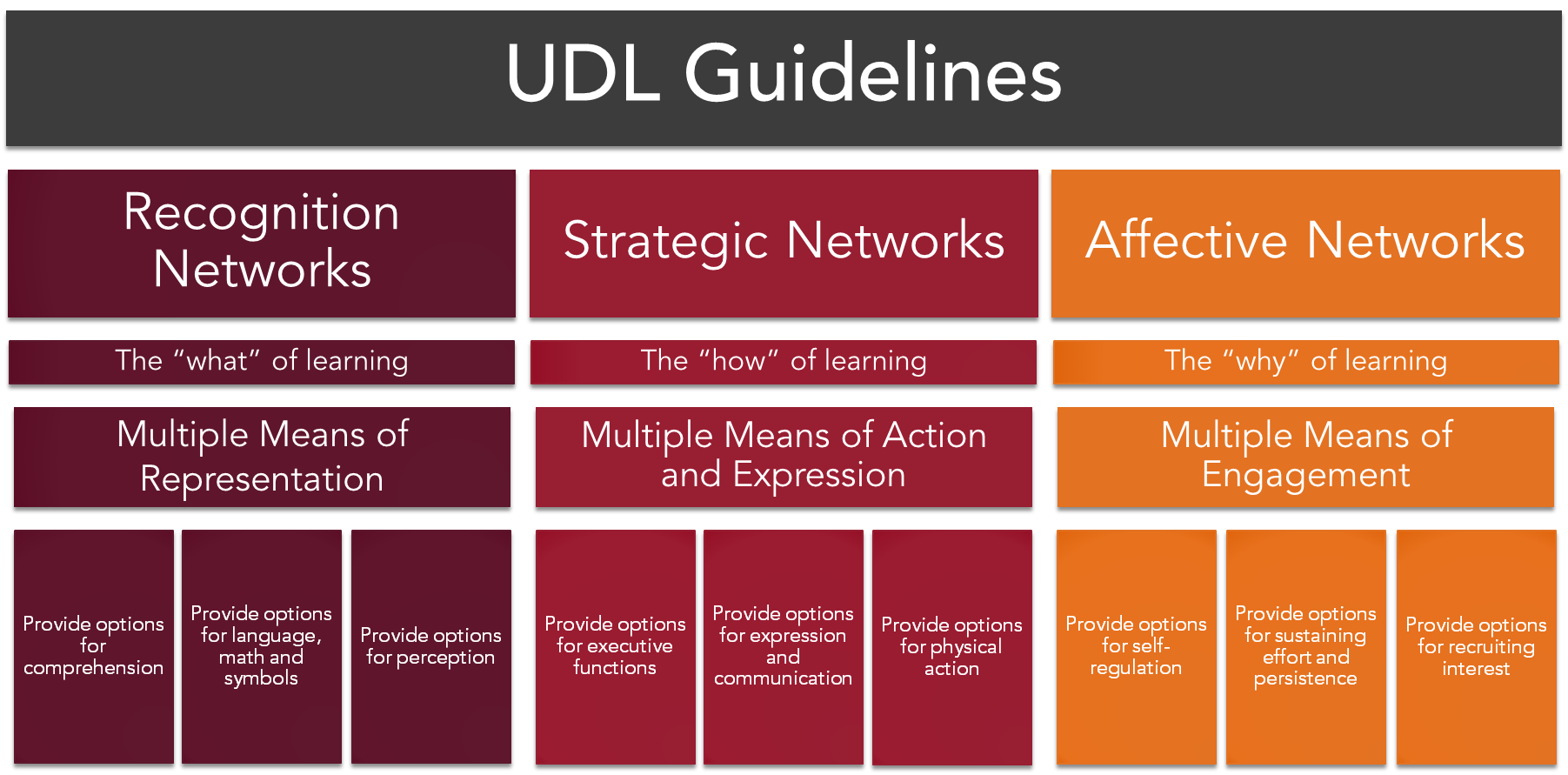
Source: Courtesy of Mohawk College
Additional Resources
If you are creating content for your course using MS Office, there are separate tools which may help you check for compliance. The Chronicle of Higher Education has a good article with details: How to Create Accessible Documents.
The University of Washington has a video which conveys what a student with disabilities may experience with components in a course that do not meet Section 508 standards. These materials are available at: Making Distance Learning Accessible to Everyone Video.
For a detailed description of the 508 standards for web design and online educational materials see: Summary of Section 508 Standards, GSA 508 Tutorials, Guidance, Checklists, US Patent & Trademark Office’s Section 508 Reference Guide E-Learning and Multimedia.
Contact Us
Leslie Miller
Faculty Accessibility Consultant
Email: InnovativeLearningTeam@purdue.edu
Center for Instructional Excellence
Alex Mason
Assistive Technology Specialist
Email: InnovativeLearningTeam@purdue.edu
Teaching and Learning Technologies
Mandie Greiwe
Director
Disability Resource Center
Email: drc@purdue.edu
Phone: 765.494.1247