Creating Accessible Documents

When a document you created is added into Brightspace or into a web page, that document should be accessible to all users, as this is a solid universal design principle.
Universal design assists not only those who have a disability, but also English language learners, students who work in a loud environment, and detail-oriented learners who want to verify their understanding of course content is perfect.
This web page provides you with tips and resources so you can learn to create accessible Microsoft Word, PowerPoint, and PDF documents.
Your training options include viewing how-to videos, using a step-by-step manual, or you may email us to request in-person training.
Microsoft Word Documents
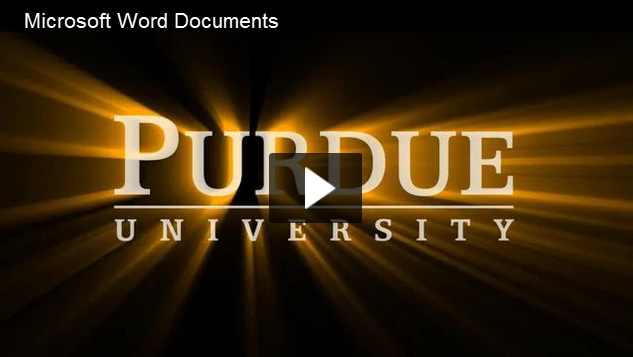
Portable Document Format (PDF)
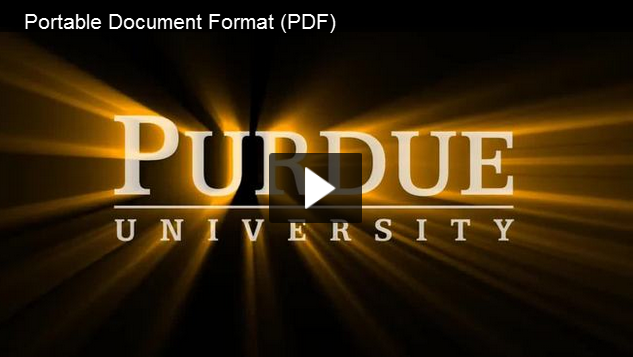
Microsoft PowerPoint
Microsoft Excel
Contact Us
Leslie Miller
Faculty Accessibility Consultant
Email: InnovativeLearningTeam@purdue.edu
Center for Instructional Excellence
Alex Mason
Assistive Technology Specialist
Email: InnovativeLearningTeam@purdue.edu
Teaching and Learning Technologies
Mandie Greiwe
Director
Disability Resource Center
Email: drc@purdue.edu
Phone: 765.494.1247