Access Performance Management Reports
Supervisors and managers can access and download their annual goal reports, annual review reports, and development plan reports from their SuccessFactors homepage. Select the View Tile Reports Quick Action tile.
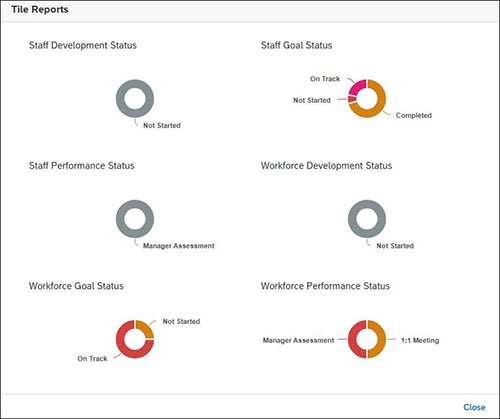
Top Tips
- Click the Staff Goal Status tile to view goal names, goal descriptions, due dates, weights, percentage complete, and metrics assigned to the supervisor’s direct reports
- Click the Workforce Goal Status tile to view goal names, goal descriptions, due dates, weights, percentage complete, and metrics assigned to all employees within the manager’s span-of-control
- Click the Staff Performance Status tile to view route step name, overall rating score, and link to annual review assessment for the supervisor’s direct reports
- Click the Workforce Performance Status tile to view route step name, overall rating score, and link to annual review assessment for all employees within the manager’s span-of-control
- Click the Staff Development Status tile to view developmental goal names, descriptions, and end dates assigned to the supervisor’s direct reports
- Click the Workforce Staff Development Status tile to view developmental goal names, descriptions, and end dates assigned to all employees within the manager’s span-of-control
Resources
Questions? Email lod@purdue.edu- Performance Management @ Purdue
- Timeline, Process and Resources
- Create and Update Annual Performance Goals
- Assess Annual Performance
- Access Performance Management Reports
- Unit Leader Calibration Sessions
- Enhance Skills and Plan Your Career
- Initiate and Receive 360 Feedback in SuccessFactors
- SuccessFactors Performance Management Tutorial Videos