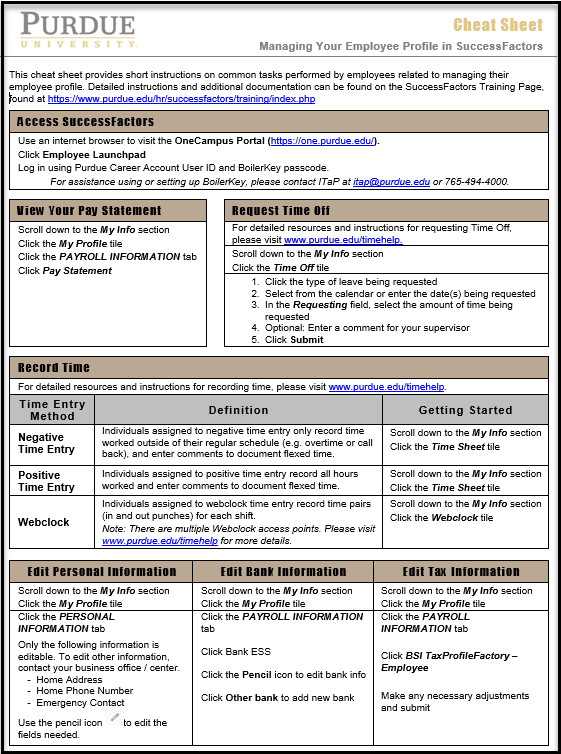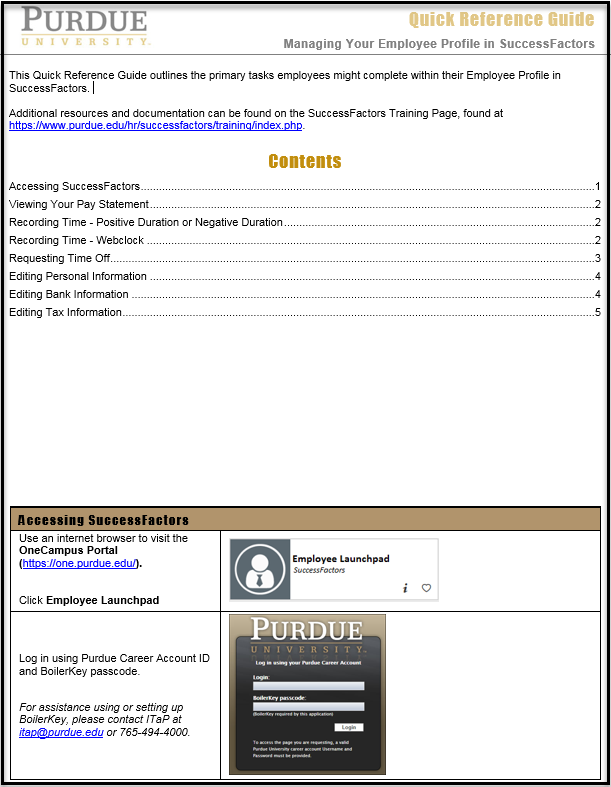Employee Information, Timekeeping and Time Off
SuccessFactors Employee Information
All employees will access SuccessFactors to view information, such as Pay Statements, and update personal information. Updates include address, education, bank direct deposit and tax withholding information through the “My Profile” or “Employee Profile” tile. Visit Employee Self-Service to learn more.
The navigation tools (single page Cheat Sheet, Quick Reference Guide (QRG) and Video) are located on the left.
Employees, supervisors, business offices, employement centers and central office review employee profiles. Follow the Profile Preview and Spotlight QRG to learn more. The Org Chart QRG displays the complete reporting line and links to the profile preview.
Timekeeping
Quick Facts
- Employees record time one of three ways:
- Negative time entry profile – Does not record time or submit timesheets unless recording time worked that is more than regular schedule indicates (i.e. overtime or call back)
- Positive time entry profile – Records hours worked each day and submits timesheet weekly
- Purdue Webclock – Records hours worked by clock in and out times. Employees clock in and out at a Kiosk or accessing webclock.purdue.edu on their mobile device or a computer.
- Employees should complete timesheets/Webclock changes by the Monday following the end of each pay period. Supervisor approval is required by 10:00 PM Monday. The Biweekly Calendar of Paydates from the Payroll Calendar webpage outlines pay periods, pay dates and time approval completion dates.
- Employees and supervisors can edit current time and timesheets two pay periods back
- Changes further back will be communicated with the business office. They will gather required information and submit the request to Payroll.
- Supervisors contact the business office to edit work schedules and time entry profiles.
Process
|
Process |
Description |
|---|---|
|
The process outlines how time or time off can be document in the event that an employee is unavailable and their unavailability could cause an underpayment. |
|
|
Links the appropriate quick references to record time, edit or correct time submitted and approve time. |
|
|
Outlines information needed to provide to proper Payroll Department when correction is needed. Supervisor and employee can correct timesheets through two previous pay periods.
|
|
|
Process explains how time entry can be corrected when the supervisor is unable. |
Timesheet
WebClock Reference Materials
|
Audience |
Video and Presentations |
Handouts |
Quick Reference Guides |
Business Process |
|---|---|---|---|---|
|
Employee |
||||
|
Supervisor |
Approving, Rejecting and Editing Time Cheat Sheet
|
|||
|
All |
|
Work Schedules
| Document | Description |
|---|---|
| |
Individual schedules are assigned by the business office. The process outlines the information supervisors will provide business offices in order to assign schedules correctly. |
| Assign a non-custom work schedule permanently. Users with the Business Support role can perform this task. | |
| Assign an non-custom work schedule temporarily. Users with the Business Support role can perform this task. | |
| Assign a custom work schedule permanetly or temporarily. Users with the Business Support role can perform this task. |
Time Off
All benefits-eligible employees will request time off through SuccessFactors. Although FMLA, Paid Parental Leave, Military or Research leaves can be initiated through the online request, supervisors and employees should meet and plan accordingly. The online request simply streamlines and automates the request process. Documentation can directly attached through the online request. Employee’s timesheet should reflect time off accurately. The Monthly Payroll Calendar outlines when important payroll dates.
|
Leave Type |
Audience |
Quick Reference Guide |
Other References |
|---|---|---|---|
|
Personal Leave Examples:
|
Employee |
Requesting Other Leave with Pay
|
Employee Leave and Time Off (Benefits webpage) Family and Medical Leave Policy Family and Medical Leave Information Sheet (Benefits Webpage) |
|
Supervisor |
Taking Action on a Personal Time Off Request
|
||
|
Business Leave Examples:
|
Employee |
||
|
Supervisor and Business Office |