
Creating Accessible Courses
Implementing the principles of universal design in education means anticipating the diversity of students who may enroll in your course and planning accordingly. Designing a course with principles of universal design in mind is an ongoing and creative process. One does not achieve the level of usability aspired to with a simple checklist, but with an open mind and a commitment to making design and inclusion a priority.
There are a few elements, though, that if taken into consideration, can enhance access and usability greatly. Knowing and incorporating these elements on the front end of the design process can save hours down the line.
Creating Accessible Course Materials and Content
Creating accessible materials ensures they can be read by a variety of users, including people who use assistive technology, such as screen readers, screen magnification and text-to-speech software. Accessible course materials also refers to in-class handouts or homework / project materials, as well as online files available to students. Please review all materials for accessibility before the start of the semester, and revisit them before distributing them to your classes.
The DRC recently launched a Usable Materials Center (UMC) to assist instructional staff in transforming classroom materials into accessible formats. This may include PowerPoint presentations, PDF files, classroom handouts and more. We strongly encourage all instructors to visit our Usable Materials Center web page and reach out with any questions or requests.
Usable Materials Center SiteVideo Captioning Services
There are several methods for requesting video captioning services at Purdue University.
-
- To request captioning services related to a current student accommodation, the Disability Resource Center recommends using either BoilerCast or Brightspace. Step-by-step instructions for requesting captioning services can be found below.
- To request captioning services not related to a current student accommodation, please submit requests through the Usable Materials Center. Similar instructions are also listed below.
If your class is being recorded, but not through BoilerCast, and/or you are showing any videos that are not in Brightspace, please send in a captioning request through the DRC Faculty Portal portal. The videos will be captioned and you will receive an invite through an online file storage system.
You may also click here to download these instructions as a PDF.
BoilerCast
If you are using BoilerCast, please submit a captioning request through the AIM portal by using the following instructions:
-
Log in to your DRC Instructor Portal and click "Continue to View Student Accommodations
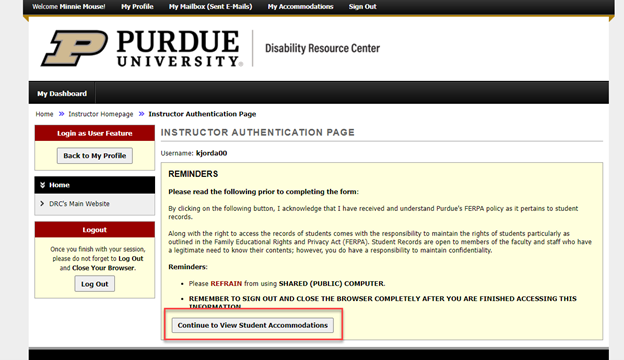
-
Click “Communication Access” under “Views and Tools” on the left side of the screen.
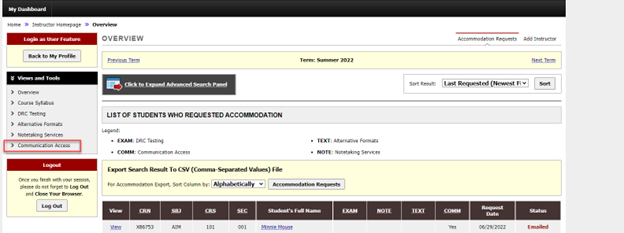
-
Click “Submit Video Captioning Request” tab in the top right corner.
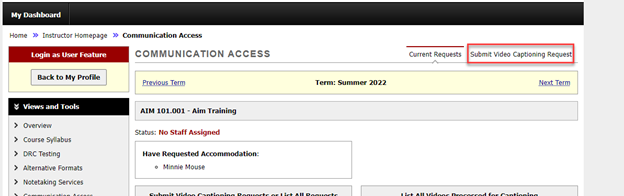
-
Use the drop down menu to select the course.
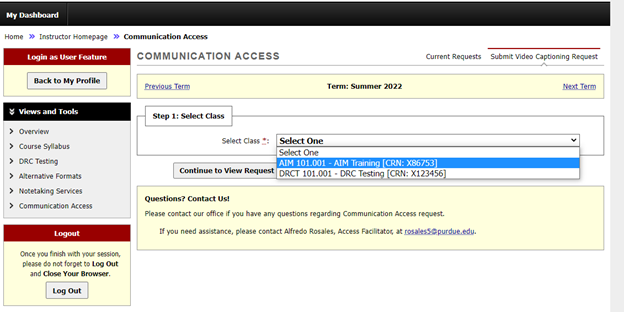
-
Click “Continue to View Request for This Class”.
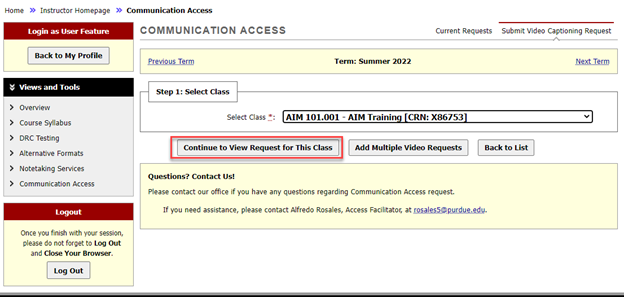
-
Complete this form and click “Add Video List”.
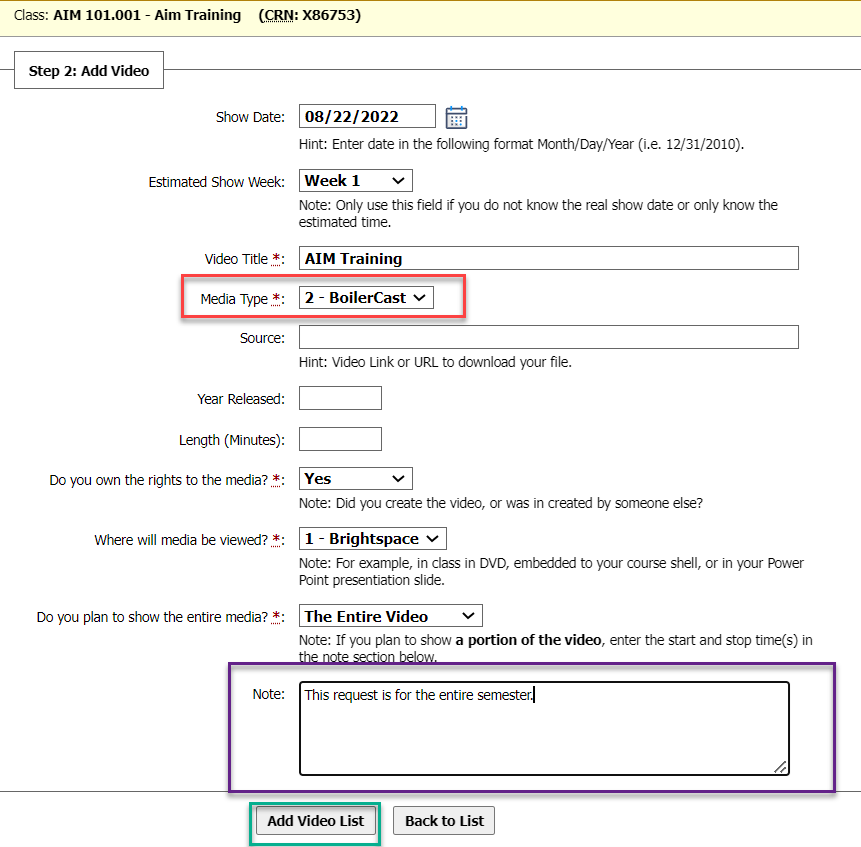
-
If the request was submitted successfully, instructor will see a “System Update is Successful” message.
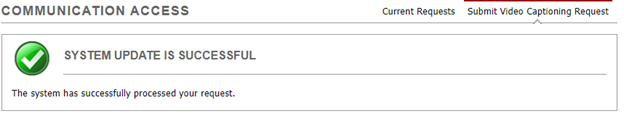
Brightspace
Please submit a request for each video by following the step-by-step instructions below.
-
Open your Brightspace course, click “Course Tools” from the course navigation bar, and select “Kaltura My Media” from the drop-down.
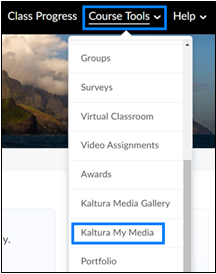
-
Click the “Pencil/Edit” icon to the right of the video to permit access to others.
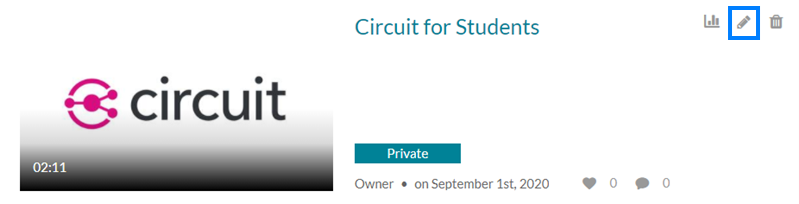
-
Click the “Collaboration” tab, then click the “Add Collaborator” button.
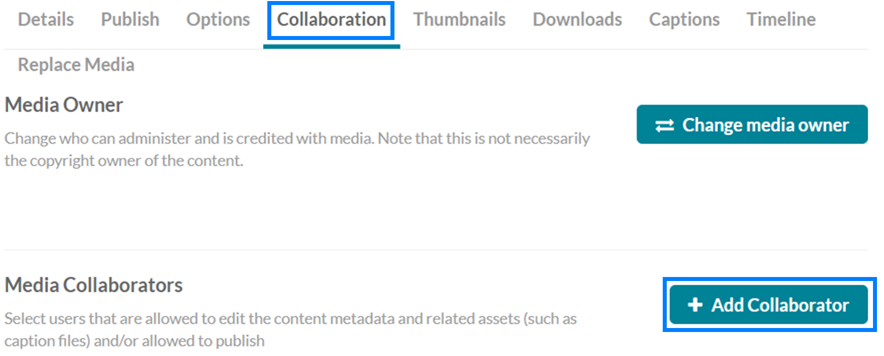
-
Search the username of the individual(s) you would like to add. Note: add Alfredo Rosales (rosales5) as “Co-Publisher”. Check the permission level(s) you would like to grant each individual, then click “Add”.
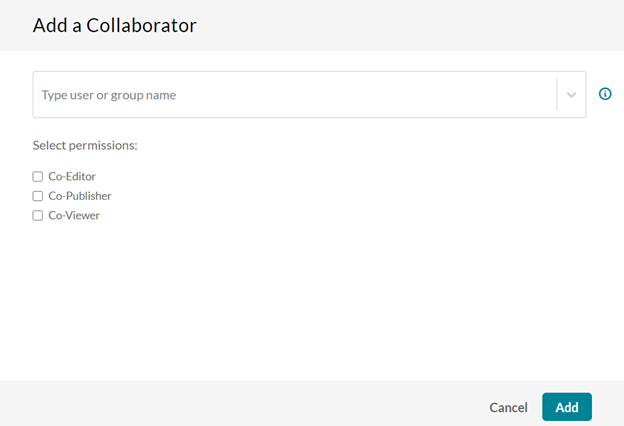
-
Co-Editors can edit the entry's details and metadata, trim and/or replace media, edit captions, chapters, and slides, and see the analytics page for the media that they co-edit. Co-editors cannot delete media or add new co-editors or co-publishers.
-
Co-Publishers can publish media to their entitled Categories or Channels. This option must be enabled by your KMS administrator for this tab to display. Group support may be enabled for the Media Collaboration features. When enabled, you can select groups that may be assigned as co-editors/publishers for an entry.
-
Co-Viewers are permitted to only view media, therefore, they have neither editing permissions nor are they allowed to view unlisted entries, unless they are co-publishers or co-editors of that entry.
-
Usable Materials Center
To promote principles of universal design by requesting captioning not related to a current student accommodation, please submit your request to the Usable Materials Center (UMC). Once the videos have been captioned, you will receive an invite via an online storage system. For more information on the UMC, please visit the UMC page on this website.
Providing Classroom Testing Accommodations
The traditional method of testing can present a barrier for some students with disabilities, which is why instructors may need to provide additional accommodations.
Use the links below to learn more about how to facilitate classroom testing accommodations on your own, or to learn about how the DRC can help your students take accommodated tests. Please also visit our DRC Glossary of Terms to learn more about specific accommodations.
Facilitating Classroom Accommodations Purdue Testing ServicesClassroom Access
-
-
- Include the required syllabus statement for access on all course syllabuses
- Ensure Sign Language Interpreters or CART writers have appropriate seating in the classroom
- Accessible transportation is available for field trips as requested
-
Exams and Learning Assessments
Partner with DRC to ensure all student assessments/exams are accessible. Options include:
-
-
- Coordinating accommodations yourself within the classroom, office or department
- Arranging for DRC to administer classroom exams with accommodations
- Designing student assessment activities that minimize the need for accommodations
-
Additional Considerations
-
- Include a welcoming access statement
- Provide simple, consistent navigation in online resources
- Choose tools carefully
- Model and teach good discussion board etiquette
- Use color with care. (for more about color contrast and readability, try http://w3schools.sinsixx.com/quality/quality_readability.asp.htm)
- Make sure text is readable
- Provide accessible document formats
- Describe graphics and visual elements
- Caption videos and transcribe audio clips
- Rethink, redesign PowerPoint presentations
Contact Us
Phone: (765) 494-1247
Email: drc@purdue.edu
YONG Room 830
155 S. Grant St.
West Lafayette, IN 47907