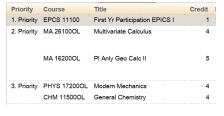How to Find VSTAR Online Students (SCOVIDONL) With Remaining Residential Courses
Click here for a printable PDF version.
Updates in UniTime now make it possible for advisors to search for students enrolled in –OL vs.
residential courses. For students that have opted in to the –OL, advisors will need to ensure
that all courses have an –OL suffix.
VSTAR Students Who Opted For Online Learning
Access Online Scheduling Dashboard
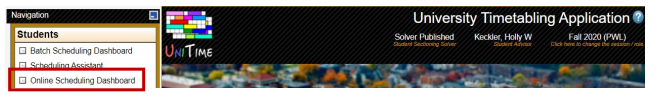
In the filter, enter VSTAR, SCOVIDONL and My Students
Click on Enrollments Tab
Identify non-OL courses (ex. EPCS 11100)
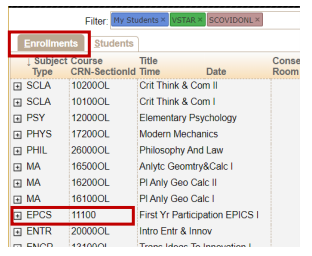
Click on course to retrieve student(s) impacted

Click on student's name to view schedule