How to access Purdue back to class filters on Facebook:
Step 1: Sign into Facebook from mobile device
Step 2: select “+” sign and click story or reel
Step 3: click camera icon
Step 4: click more effects
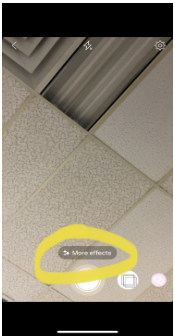
Step 5: select the magnifying glass (search button)
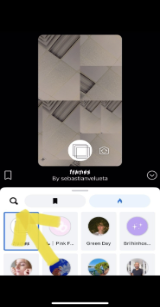
Step 6: search for “Purdue”
Step 7: select filter

Step 8: Use and remember to tag @PurdueParents
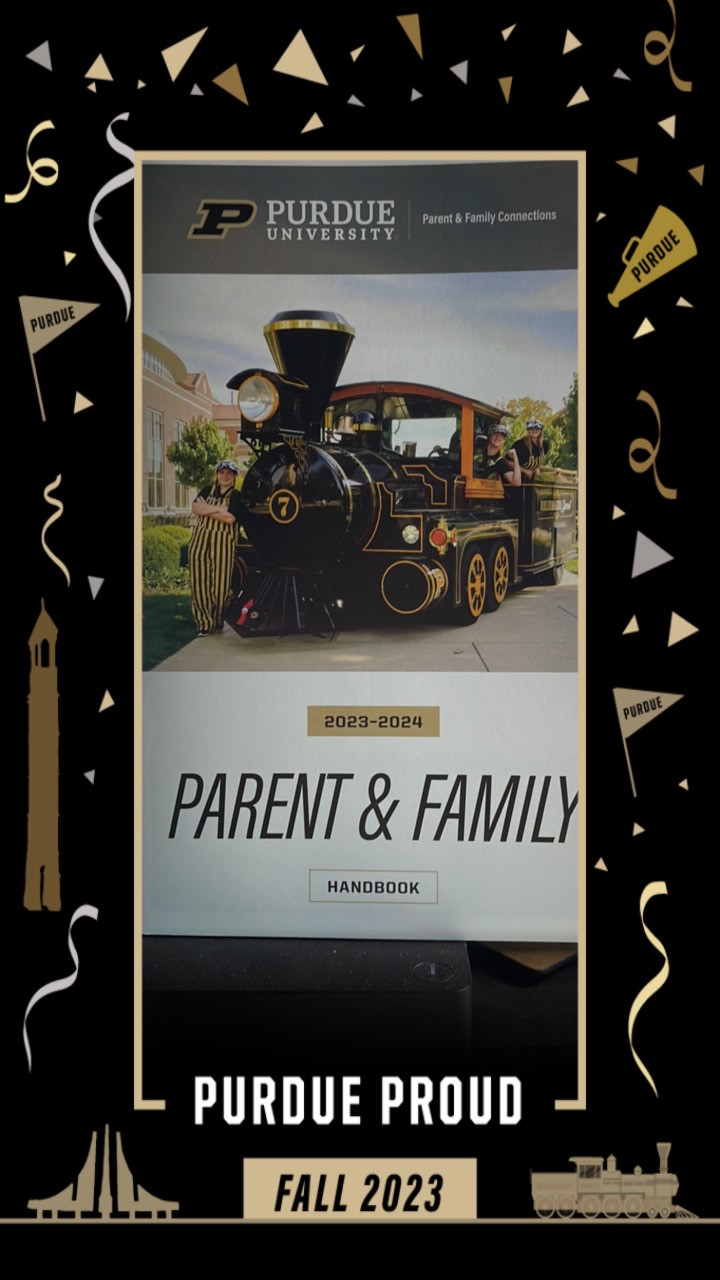
 .
.