As a learner, how do I navigate a discussion board in Brightspace?
Creating A Thread
- From the course navigation bar, click Course Tools and select Discussions from the drop-down.
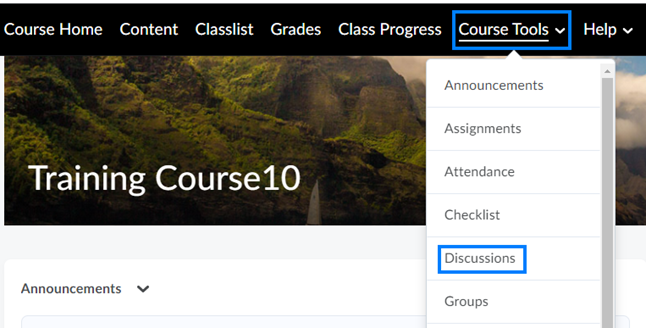
- Click the discussion topic you would like to post in.
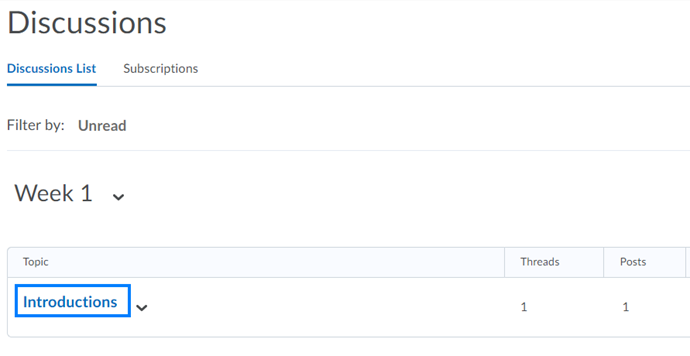
- Click Start a New Thread.
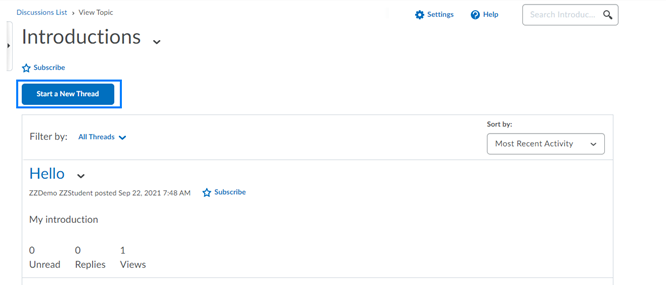
- Type your response (including a title and the body of your post) and click Post when finished.
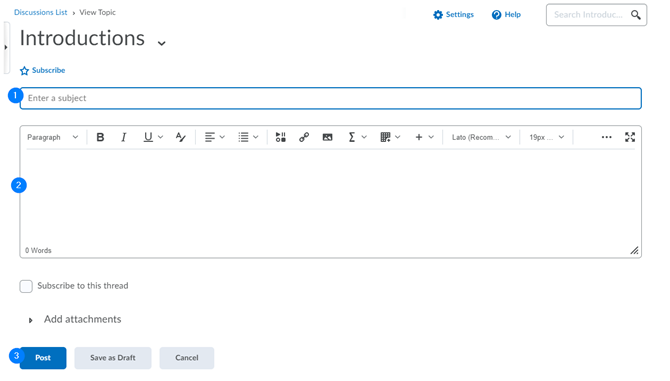
Responding To A Post
- Click the post you would like to read.
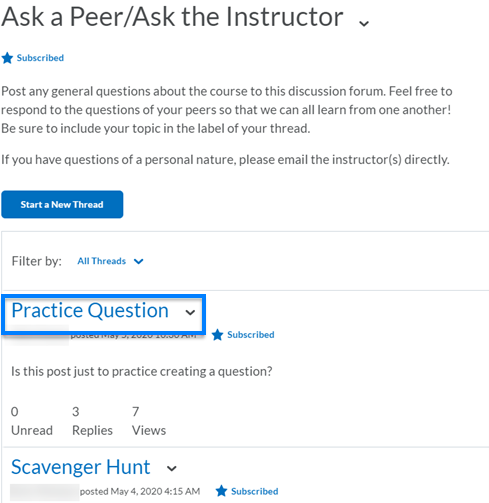
- Once in the post, you can respond directly to the original author (Reply to Thread) or to another person within the thread (Reply action text).
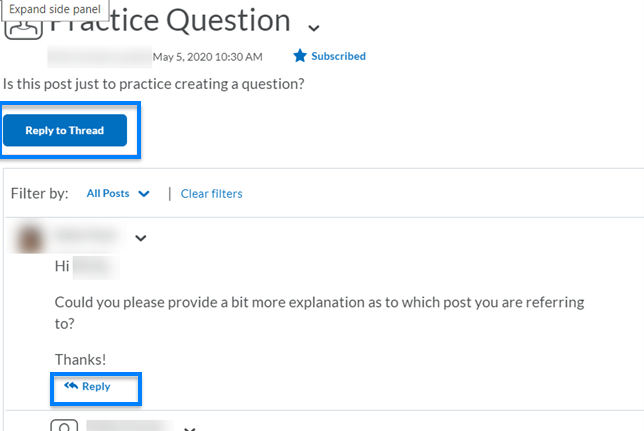
Edit An Existing Post
- Click the drop-down icon to the right of the post title and select Edit Post.
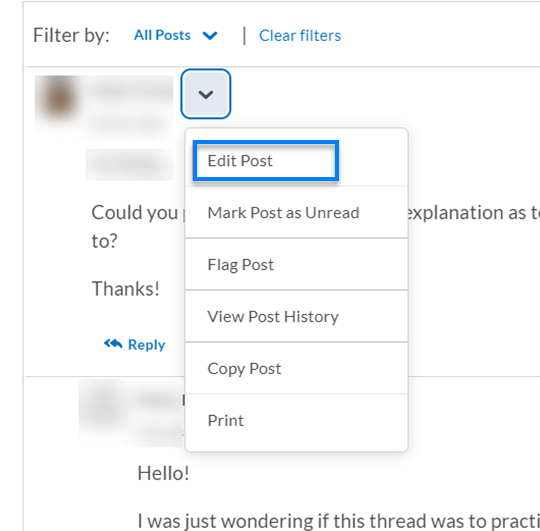
- Edit the response and click the Update button.
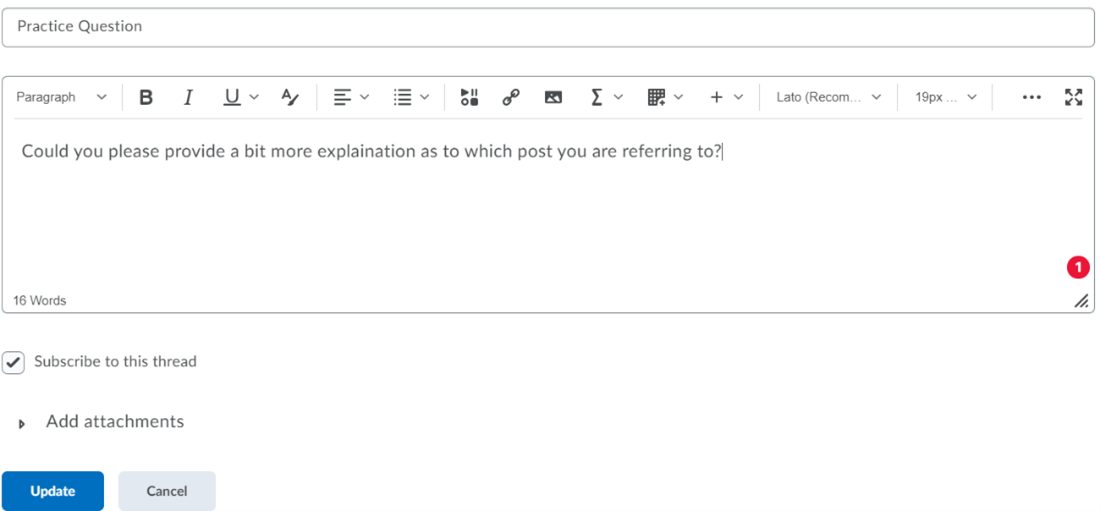
Last Updated: 3/2/2022