How do I create a gradebook category in Brightspace?
Grade categories enable you to group assignments, quizzes, and other activities together in the gradebook; drop the lowest grade in a specific category; and, if you are using a weighted grading system, apply weights to categories.
- Click Grades on the course navigation bar.
- From the gradebook navigation bar, click Manage Grades, click the New button, and select Category from the drop-down.
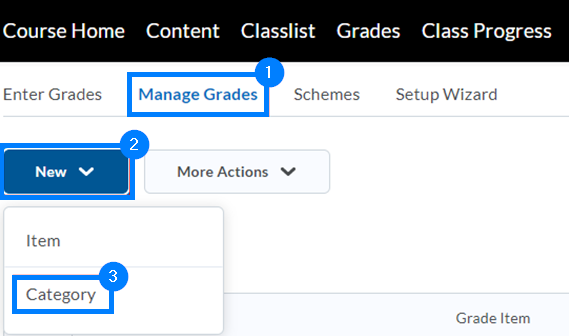
- On the New Category page, click within the Name textbox and enter a name for the category.
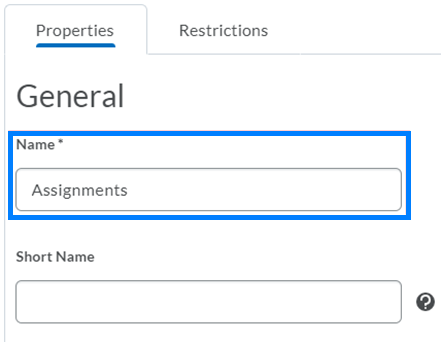
- Determine the appropriate settings for how you would like the Category to work. Options on this screen will vary depending on the Grading System chosen for the course.
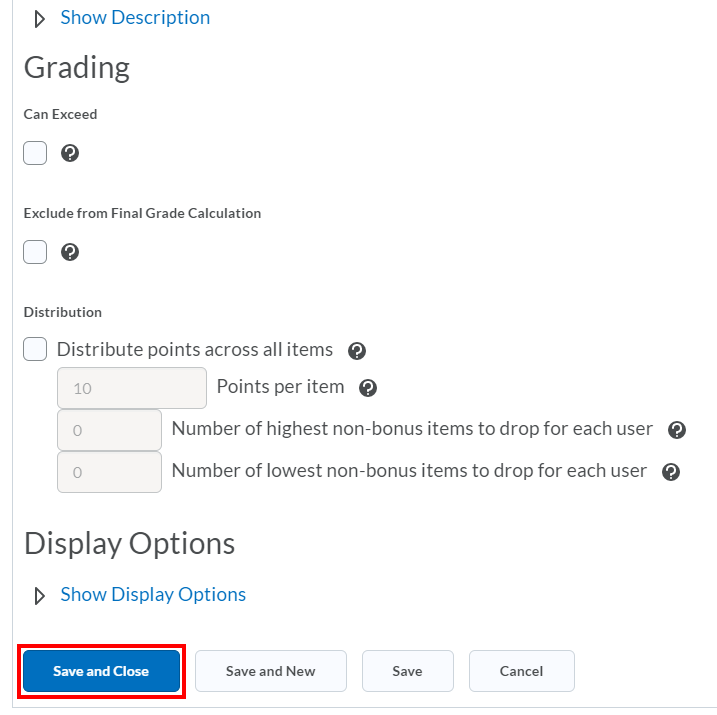
- When finished, click Save and Close.
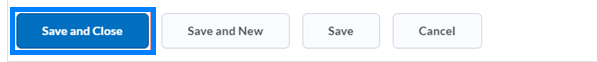
Last Updated: 1/8/2022