How do I calculate the gradebook as a running total in Brightspace?
A setting in the gradebook enables you to show students their current grade in the course as a running total - based only on the activities graded to date.
- From the course navigation bar, click Grades.
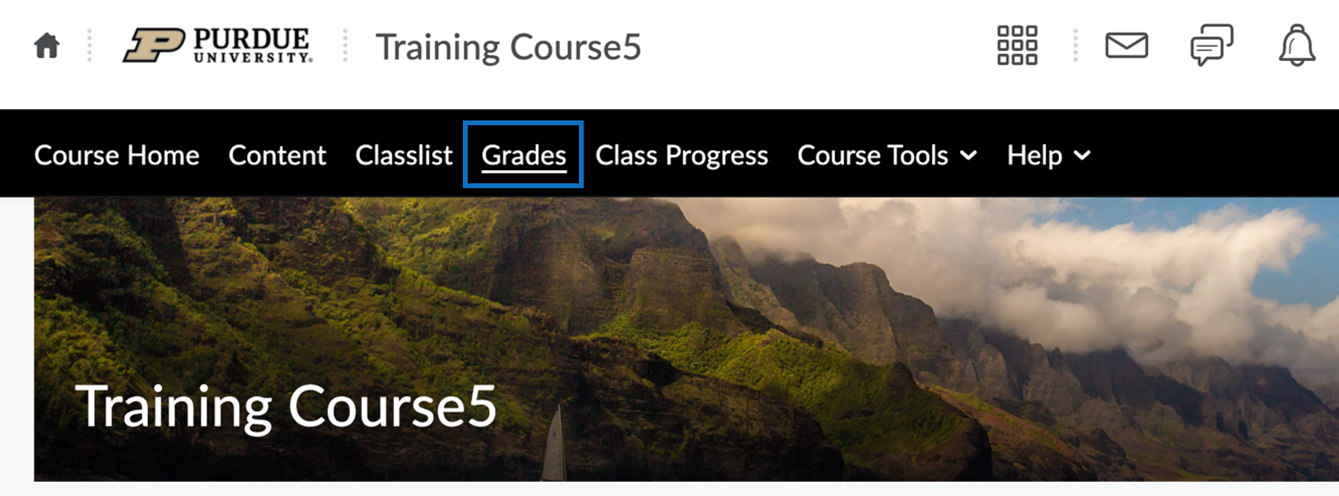
- Click Settings near the top-right of the screen.
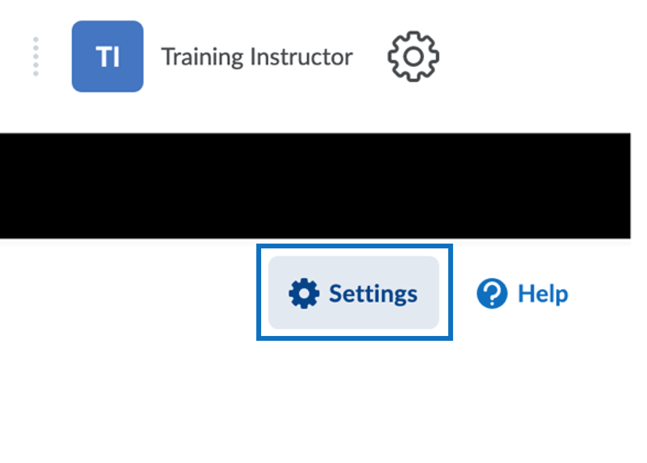
- From there, click the Calculation Options tab.

- Scroll down to the Grade Calculations section and select Drop Ungraded Items.
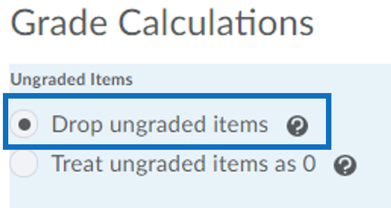
- Click Save.

- When prompted, click Yes to confirm.
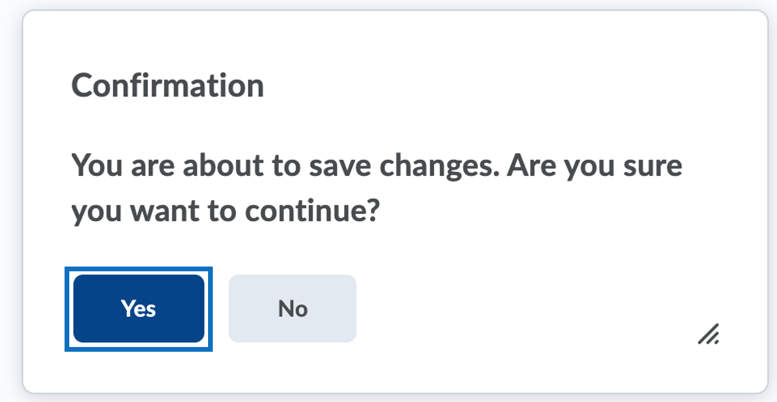
- Click Close.
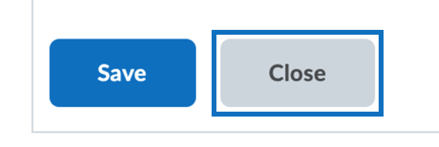
Last Updated: 1/8/2022