How do I email my class from within Brightspace?
To communicate a course announcement or other information to your entire class, you can send an email to them using the Brightspace Classlist feature.
- From the course navigation bar, click Classlist.
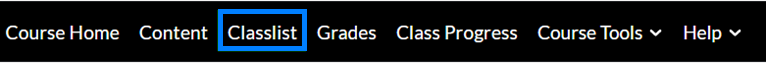
- From Classlist, click Email Classlist.
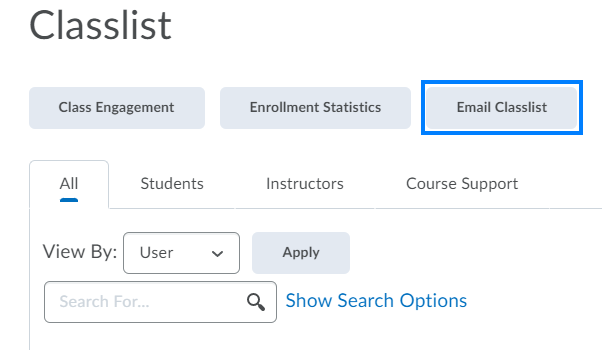
- Click Send Email at the bottom left to compose the email.
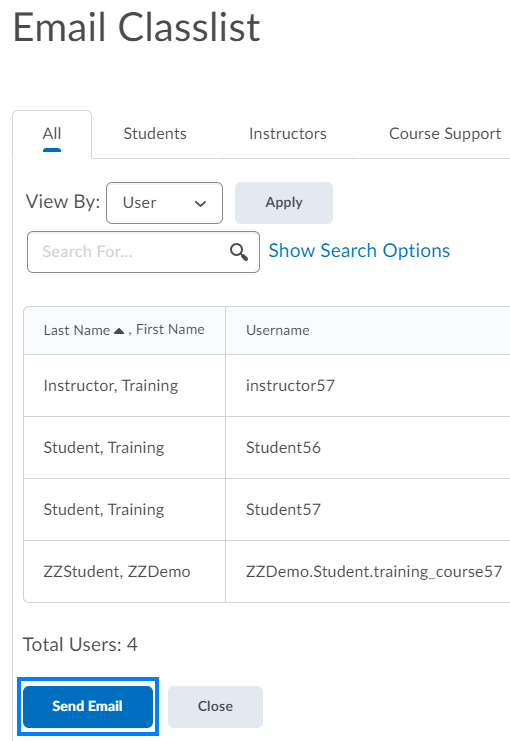
- When you are ready for the email to go out to students, click Send.
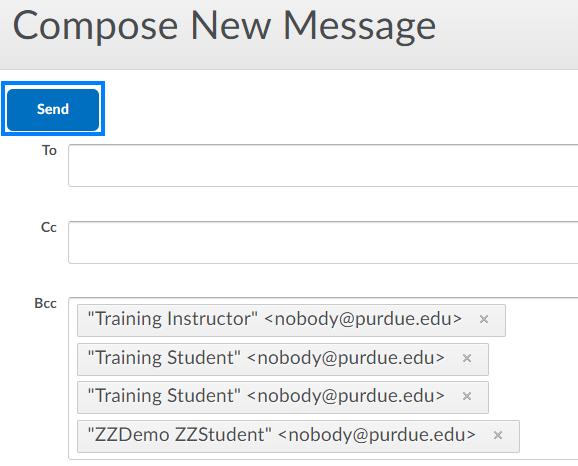
Last Updated: 1/8/2022