How do I create release conditions for a content item in Brightspace?
- From the course navigation bar, click Content and open the module with the content item you would like to apply a release condition to.
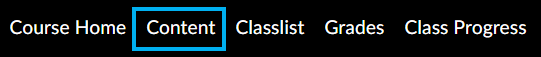
- Click the drop-down icon to the right of the content item and select Edit Properties In-Place from the drop-down.
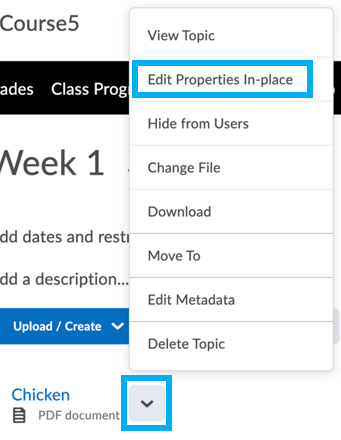
- Click Add dates and restrictions beneath the module title.
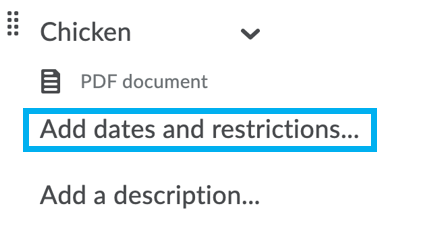
- Click Create if you are creating a new release condition. Click Browse if you are applying a release condition that you have already created and/or are using elsewhere in the course.
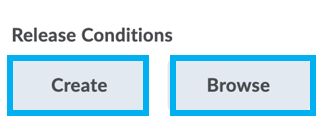
- Click Update when finished.

Last Updated: 1/8/2022