How do I create calendar events in Brightspace?
The calendar is a useful tool for keeping learners up-to-date on course happenings by creating calendar events.
- From the Course Home page, click the drop-down icon to the right of Calendar and select Go to Calendar from the drop-down.
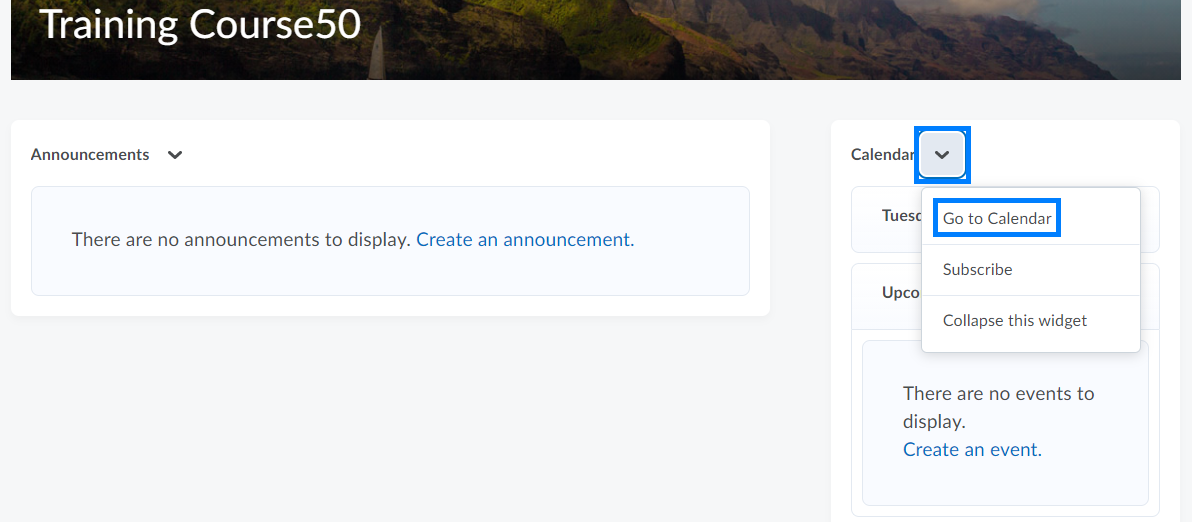
- Click Create Event.
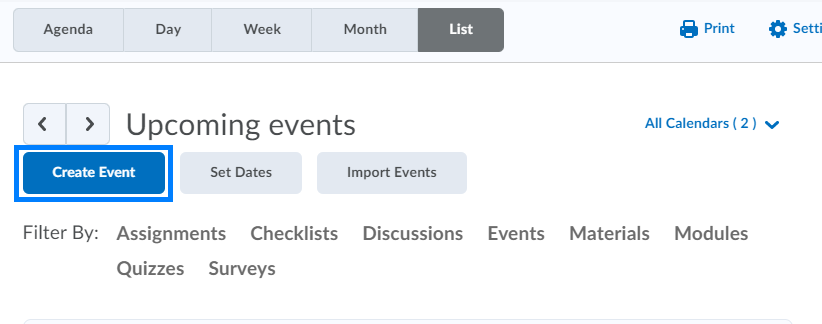
- If you want to associate course content with the event, click Add Content.
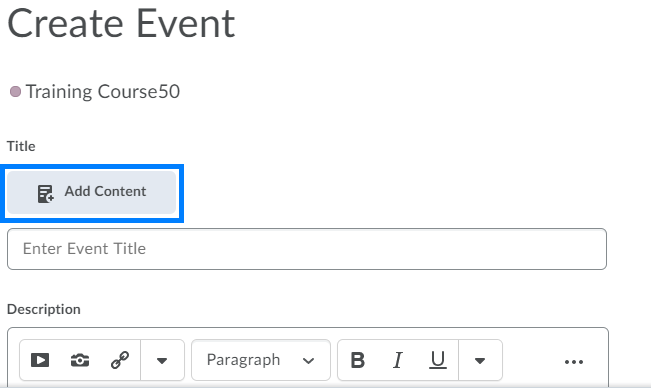
- Select the content you would like to associate with the event. Then click Add.
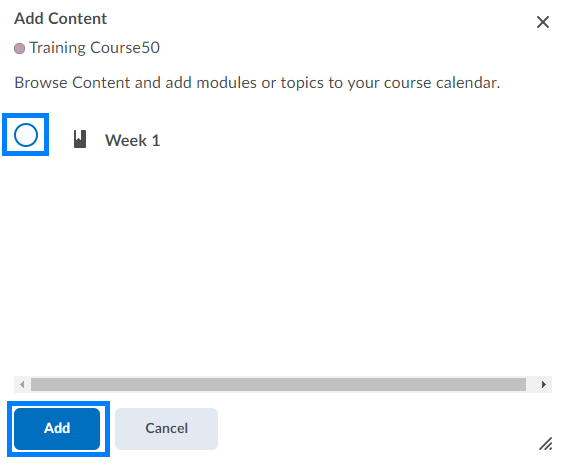
- The content will now appear above the title input box. You can check Use Custom Name to enter a custom name to give the event a different title, if desired.
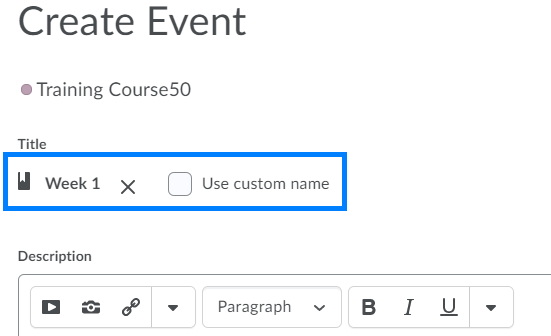
- Enter the remaining details about the event.
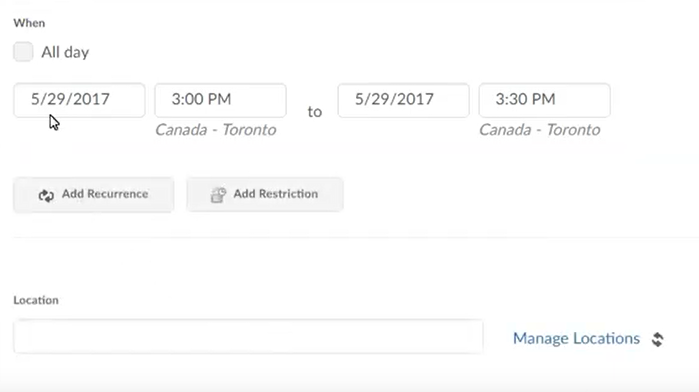
- The content will now appear above the title input box. You can check Use Custom Name to enter a custom name to give the event a different title, if desired.
- When you are finished, click Create.

Last Updated: 2/15/2022