How do I obtain data on student withdrawals in Brightspace?
- Login to Brightspace and open the course for which you would like to view data on student withdrawals.
- From the course navigation bar, click Classlist.

- Click Enrollment Statistics.
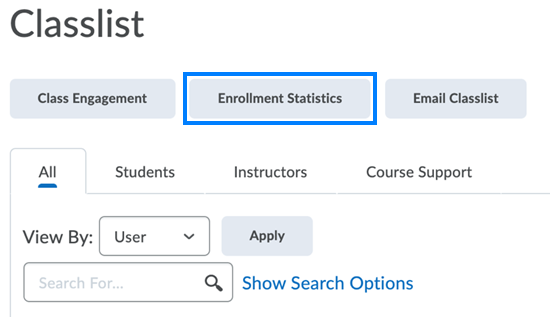
- Scroll down to Withdrawals.
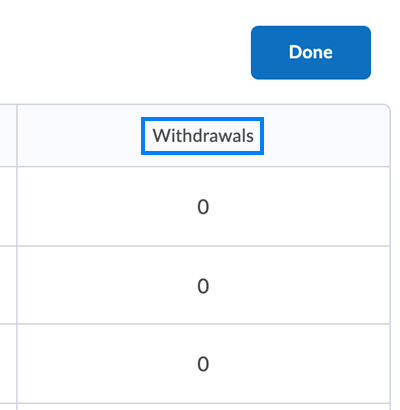
- Click the drop-down icon to the right of a student’s name and select the type of data you would like to view.
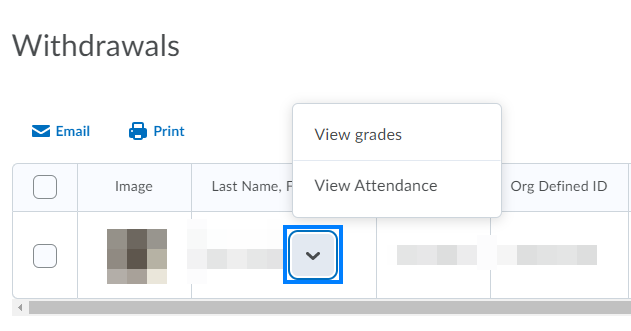
Last Updated: 1/8/2022