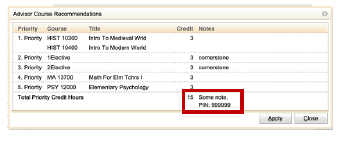PIN Updates
Click here for a PDF version of this page.
All undergraduate PINs are pre-populated in the Advisor Course Recommendation Form (Advisor CRF). The advisor has control of whether or not to make the PIN visible. Once the advisor has submitted the CRF, the PIN will automatically populate in the Course Request Form and in Scheduling Assistant.
PINs will now display on Advisor CRF at the top of the page. The checkbox is a display/no display toggle.
The toggle default is set to display the PIN.
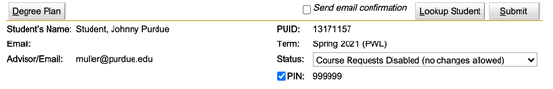
If the student has been advised but the advisor has chosen not to release the PIN (uncheck the box), text will indicate this. If no PIN is assigned, the PIN field will not display.
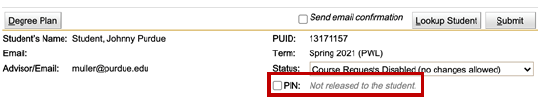
The PDF is generated once the advisor submits the CRF to the student. If checkbox is toggled on, the PIN will be visible.
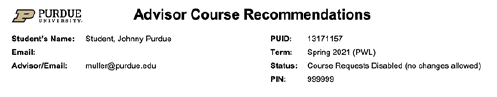
The PIN will display in both the Online Scheduling Dashboard and the Batch Scheduling Dashboard: