How to Join
As easy as 1… 2… Boilerlink!
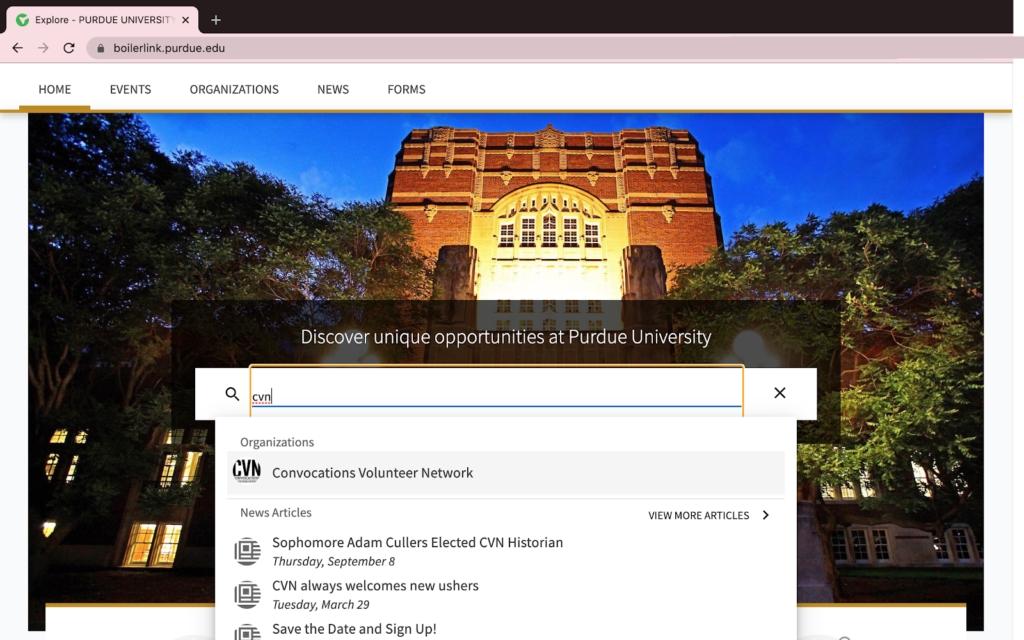
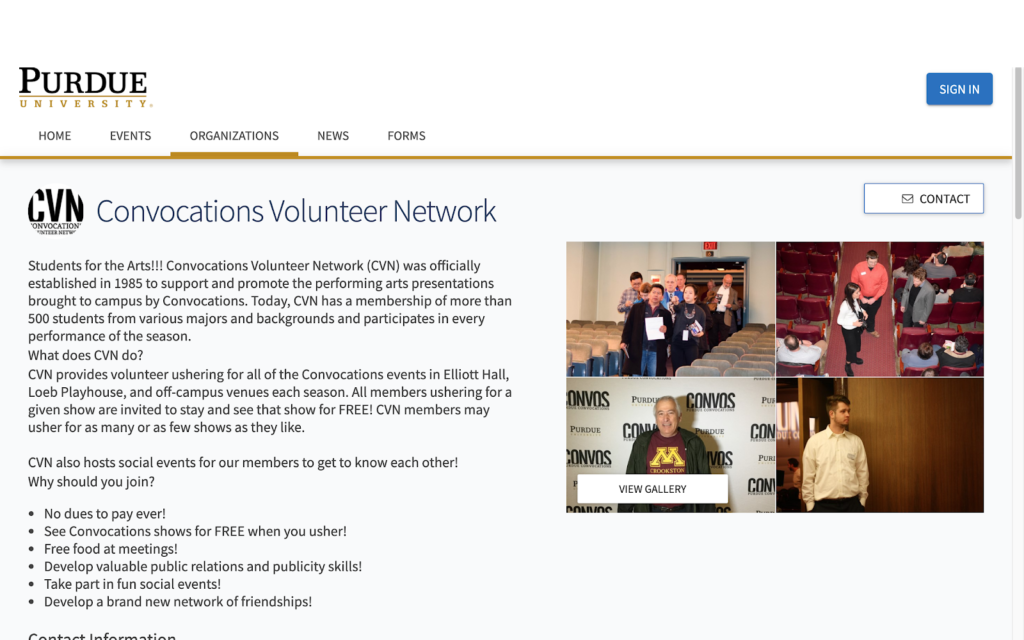
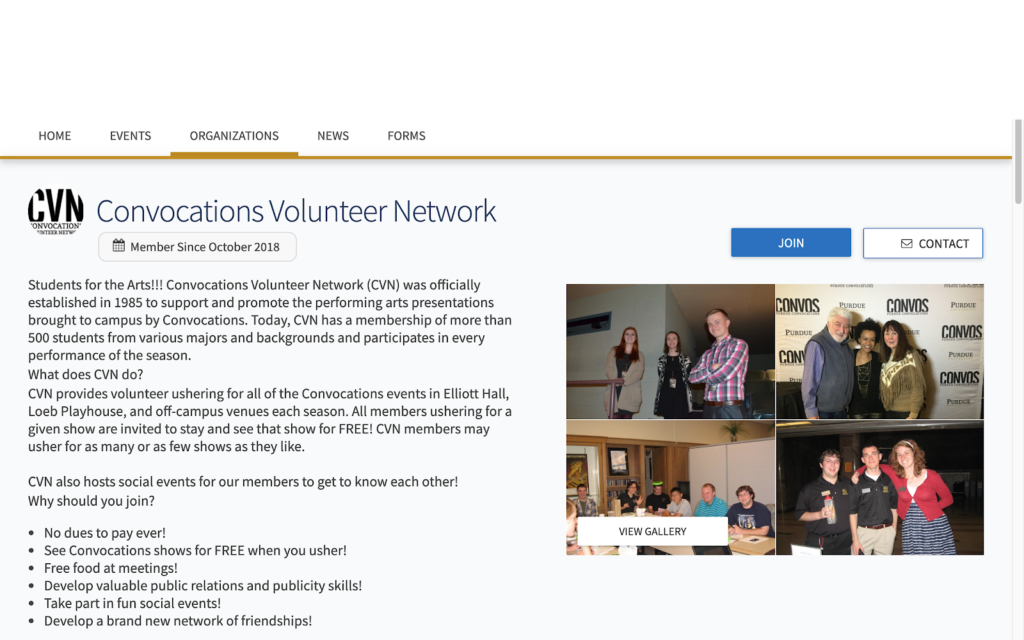
- Sign in on boilerlink with your Purdue account.
- Go to “Organizations” and search for “Convocations Volunteer Network”.
- Click “Join”. You will get an email from us approving your membership.
- Once you are approved, you can start signing up for shows.
How to sign up for a show:
- Go to boilerlink and sign in with your Purdue account.
- Find CVN on “Memberships” and click on it.
- In the CVN page, scroll down to all events and click on “view more events”.
- Click on the event you want to usher.
- On the event page, go to “RSVP to Event” small window to the right of your screen.
- Choose “I will be attending”, “0 guests”, and “RSVP to Event”.
- A week before the show, you will get an email from us that will tell you if you were selected or not for the show.
- If you are selected, you will also get a 48 and 24 hour reminder email.
You can sign up for an unlimited number of shows (0 to as many shows as we have).