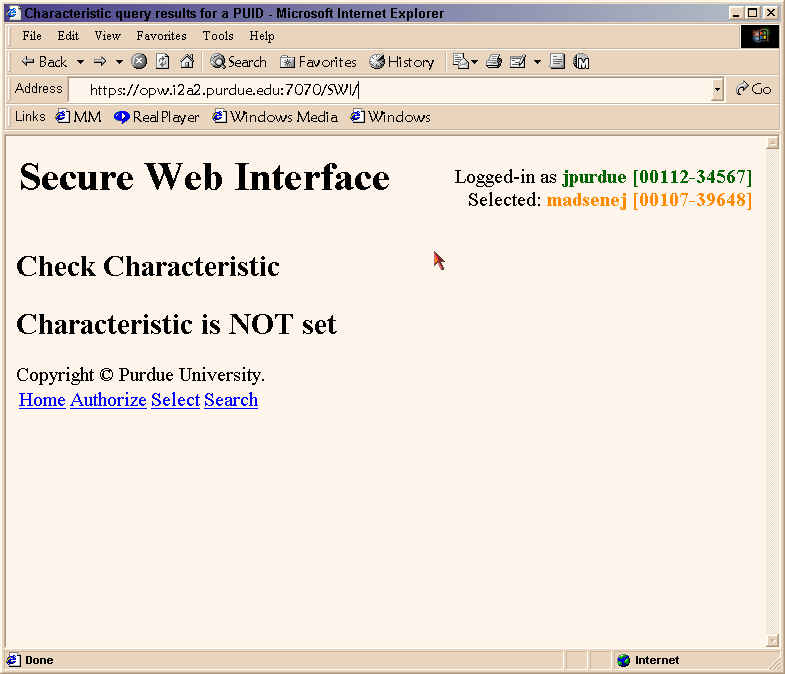Querying a Characteristic
Querying a characteristic is used to test whether or not a characteristic is set for a particular PUID.
To test for a characteristic:
- Select the PUID Characteristic Query link on the Authorizations Menu.
-
Enter the PUID or alias and the characteristic you want to test.
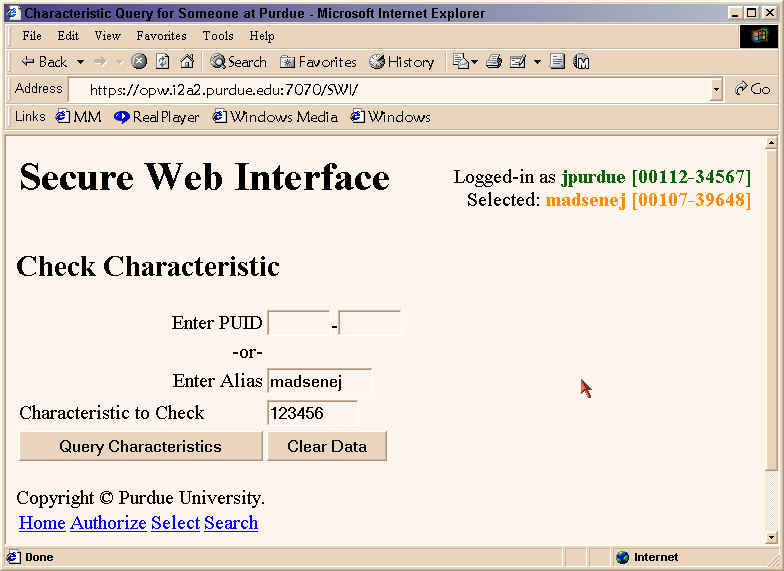
-
Click on the Query Characteristic button. A characteristic check will be initiated, and the next screen
displayed will show the results.