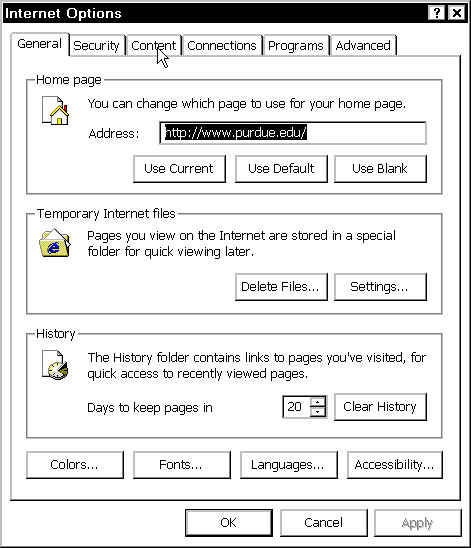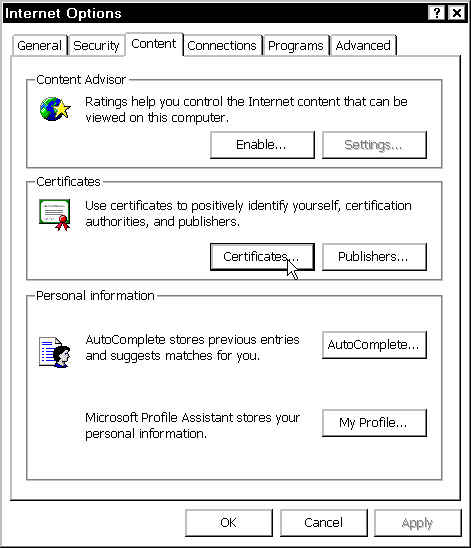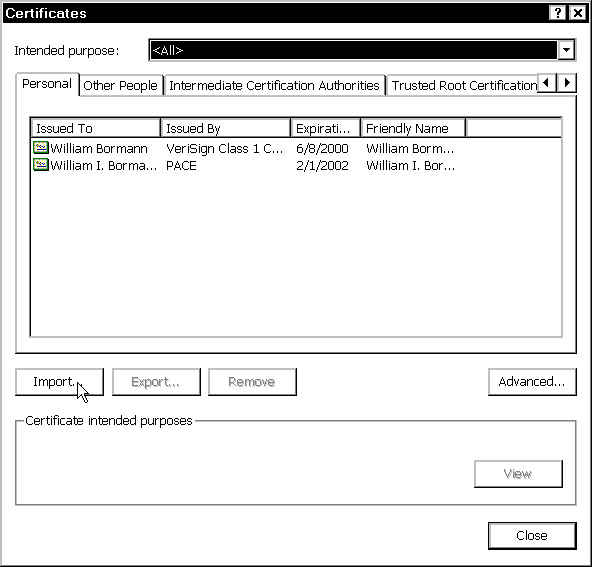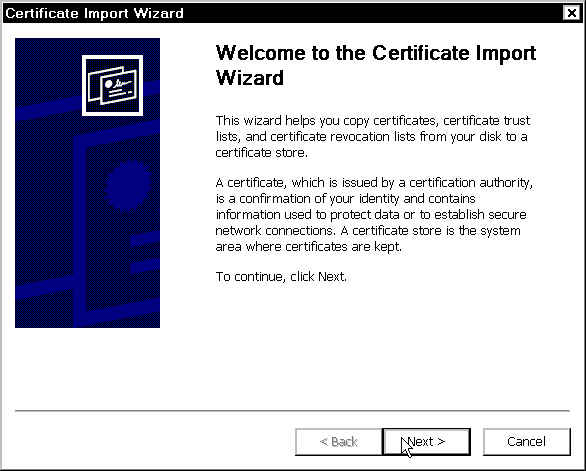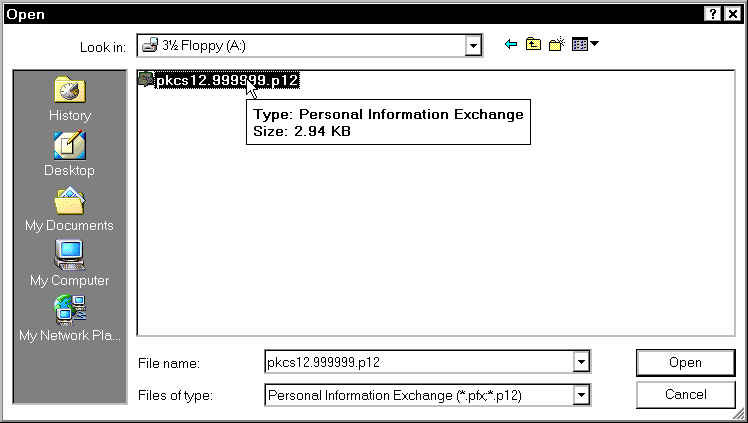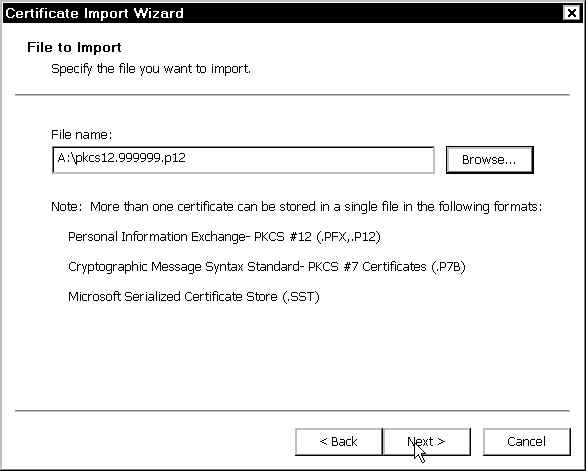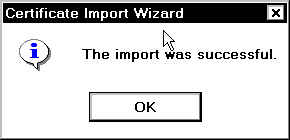Installing Your Certificate in Internet Explorer
- Launch Internet Explorer.
-
Select Tools ... Internet Options.

-
Select the Content tab.
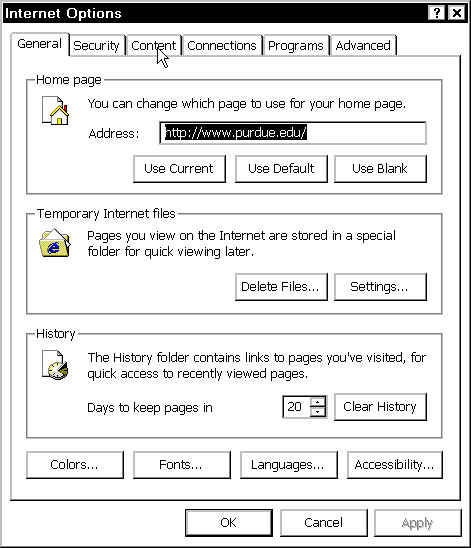
-
Select the Certificates button.
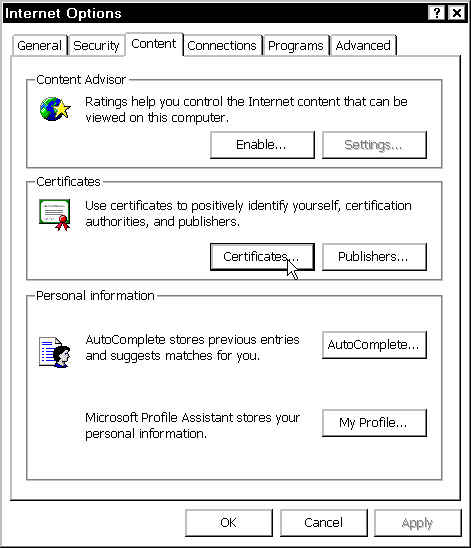
-
Select the Import button.
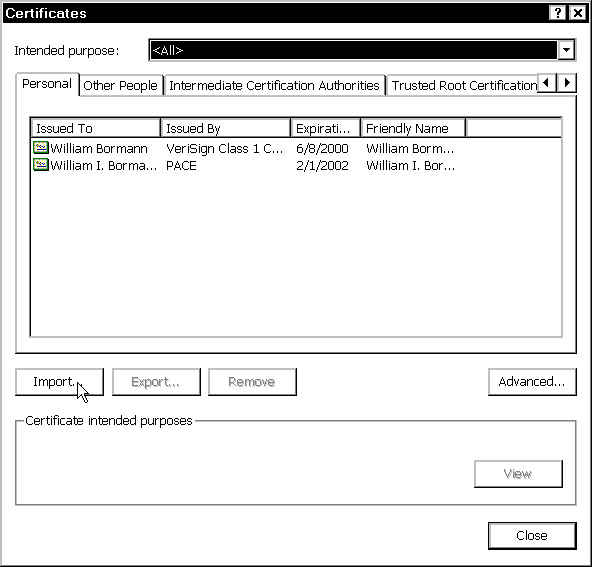
-
Select Next to begin the import process.
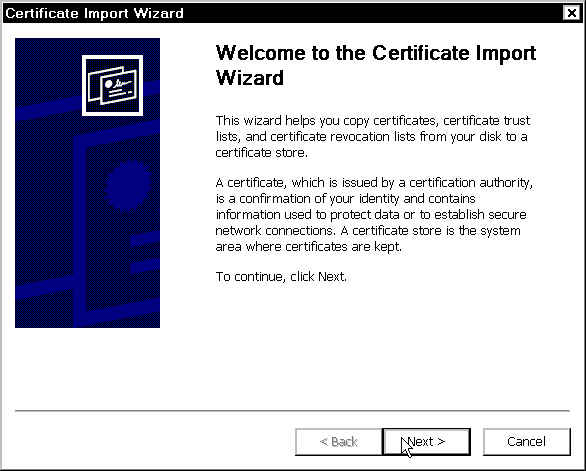
-
Browse for the file containing your private key and certificate.

-
Select the 3 1/2 disk containing your key and certificate file.

-
Pick the file containing your certificate. Note: in this example the file is named pkcs12.999999.p12. Your file
will probably be named something else, but, it will have an extension of .p12.
Select the file and click on the Open button.
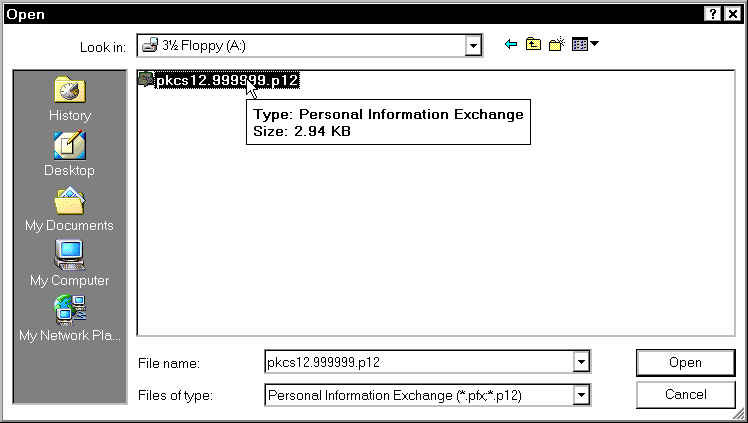
-
A confirmation screen will show your choice. Click on the Next button to proceed.
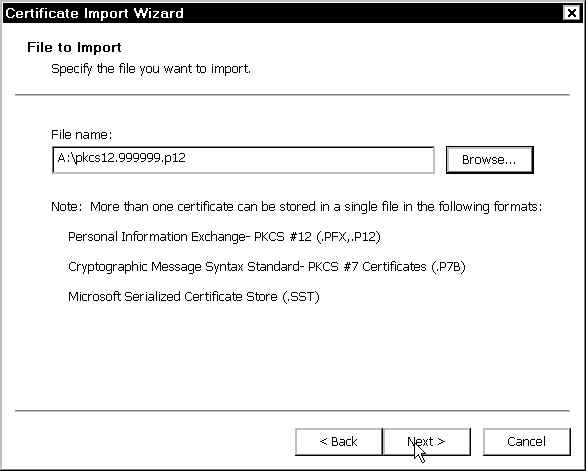
-
Next, enter the pass phrase for the file containing your private key and certificate. Be sure to check the box allowing
the private key to be exported. If you don't check the box, you won't be able to back up your private key.


-
Finally, select the location to store your private key and certificate. On IE, simply press the Next button.

-
Internet Explorer will confirm the import actions; click on the Finish button to launch import.

-
Import reads the file from your floppy disk and installs certificates in Internet Explorer's certificate storage. While
reading your certificate, IE will likely discover the root certificate and IE will ask you if it should import that one as
well. Select the Yes Button.

-
If there were no problems, IE will complete the import and display the certificates in your storage.
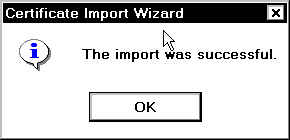
- Close the certificate window to return to the IE browser.