Account Setup Help
The AccountSetup application can be found here.
For undergraduate and professional students the information needed to activate your account will be located in your
acceptance packet. For graduate students, the on-line admission letter provides the information needed.
Take the provided information and go to here. This tool will provide you with
your Purdue Career Account alias and allow you to set up a password of your choice. Your Purdue Career Account will be
used to access most online tools while at Purdue like your @purdue email services, the myPurdue web pages, ITaP computer
labs, and more. Please be sure to memorize your Purdue Career Account alias/username and password since you will be using
it to access all these services.
If you are having issues accessing the Purdue Career Account activation site, the password is case sensitive and should
be entered into the field exactly as it is listed in your document. Also be cautious of characters and numbers that may
resemble each other (examples include "O's" and zero's, "B's" and eights, "l's" and ones and "G's" and "Q's").
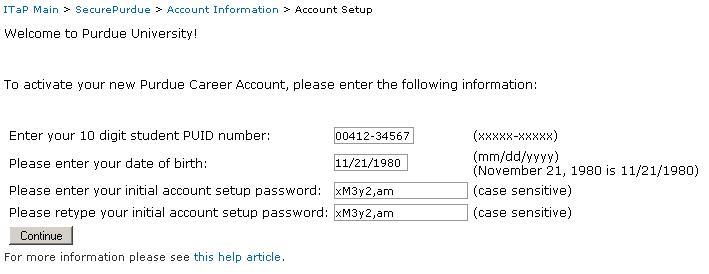
If you receive the message "please enter puid as a number with format #####-#####", you'll need to enter your puid as five numbers, then a dash, then five numbers, such as 00412-34567.
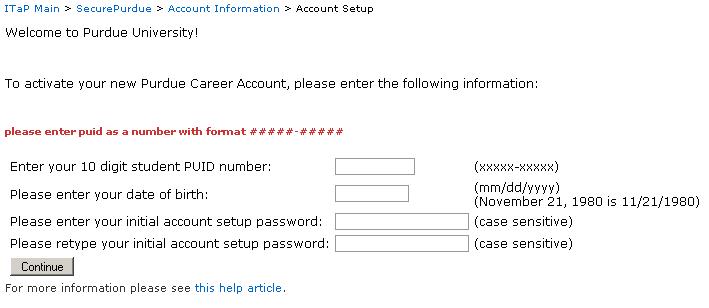
Other possible red error messages on the first screen include:
|
Next you will be shown your Career Account Login ID, and be asked to set a password for your new Career Account:
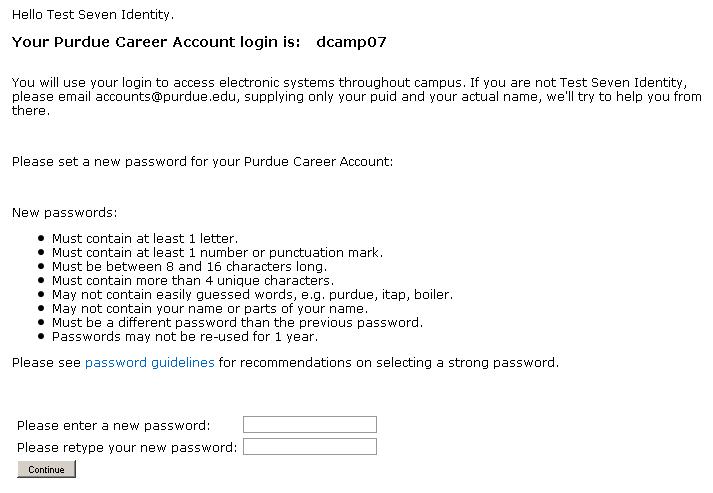
Next you will be shown your email status for your new Career Account, and if it is active, choose a setting for the new email account:
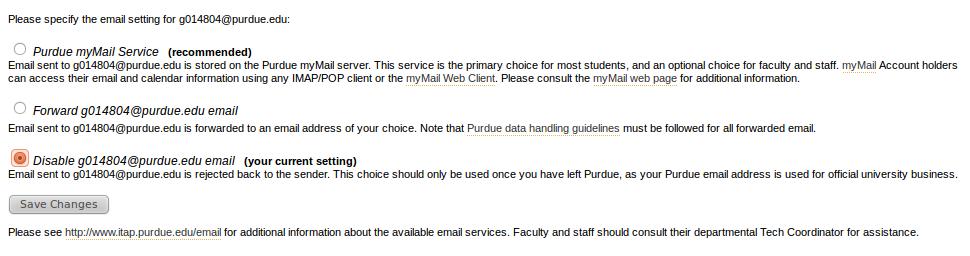
Purdue email accounts are created for students 1-2 business days after admission is confirmed. If email is not enabled for your account, you will see the following:

If email is not enabled for your account, and you get the message above, you can return later to https://www.purdue.edu/apps/account and choose Change Mailbox to set up your email. After email has been enabled for your account, the Change Mailbox page will look like this, and you will need to provide your Career Account password to set up your email:
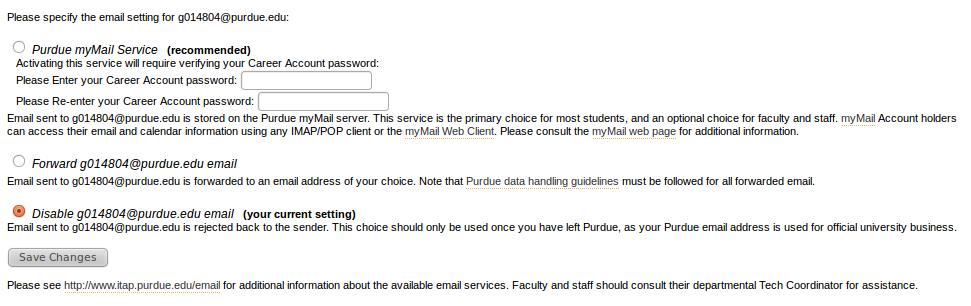
For more information please see this help article.
Feedback |
Contact Purdue
Maintained by: IAMO Team
Purdue University, West Lafayette, IN 47907, (765) 494-4600
© 2010 - 2013 Purdue University |
An equal access/equal opportunity university |
Copyright Complaints
If you have trouble accessing this page because of a disability, please contact the CSC at itap@purdue.edu or (765) 494-4000.
