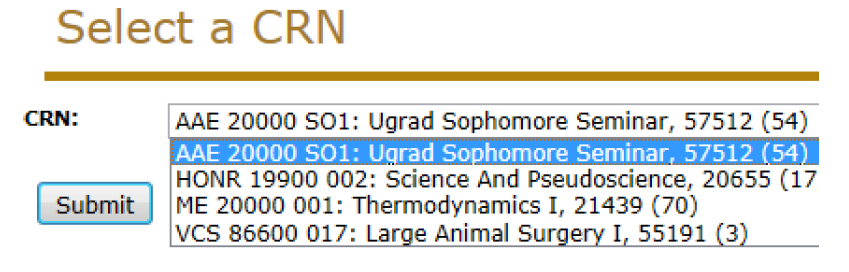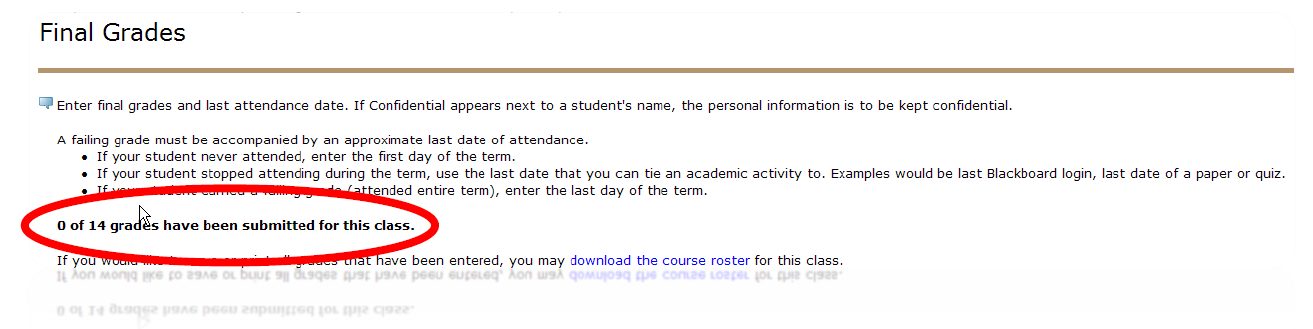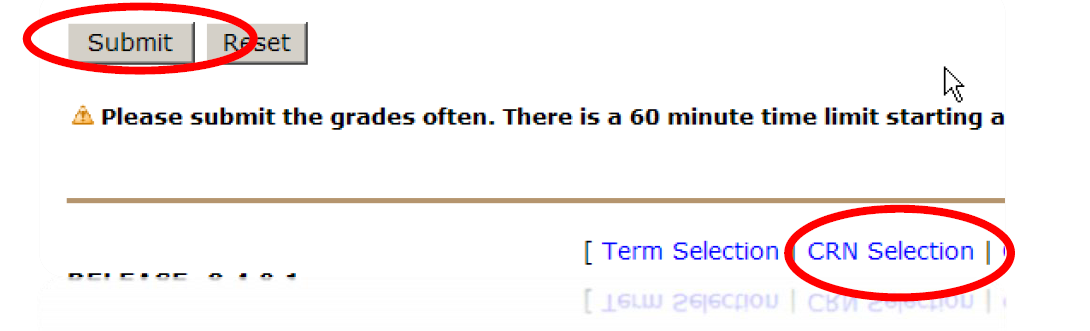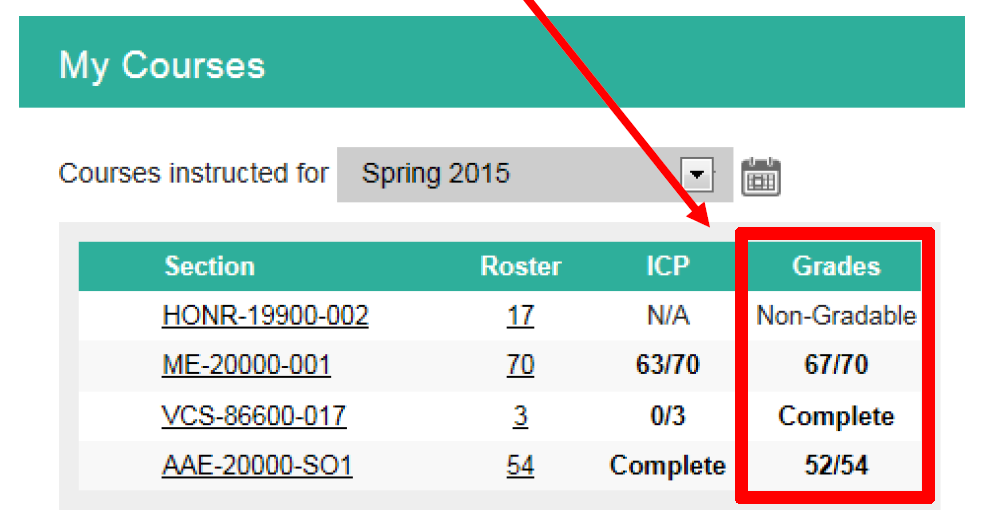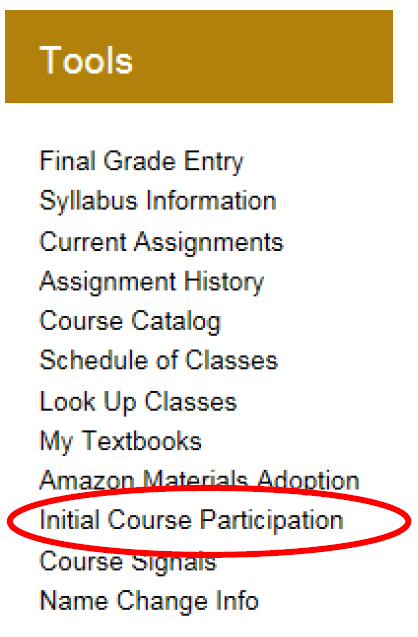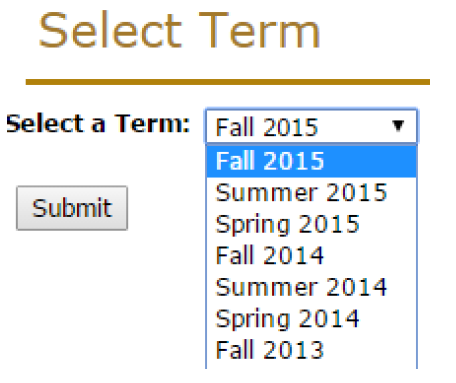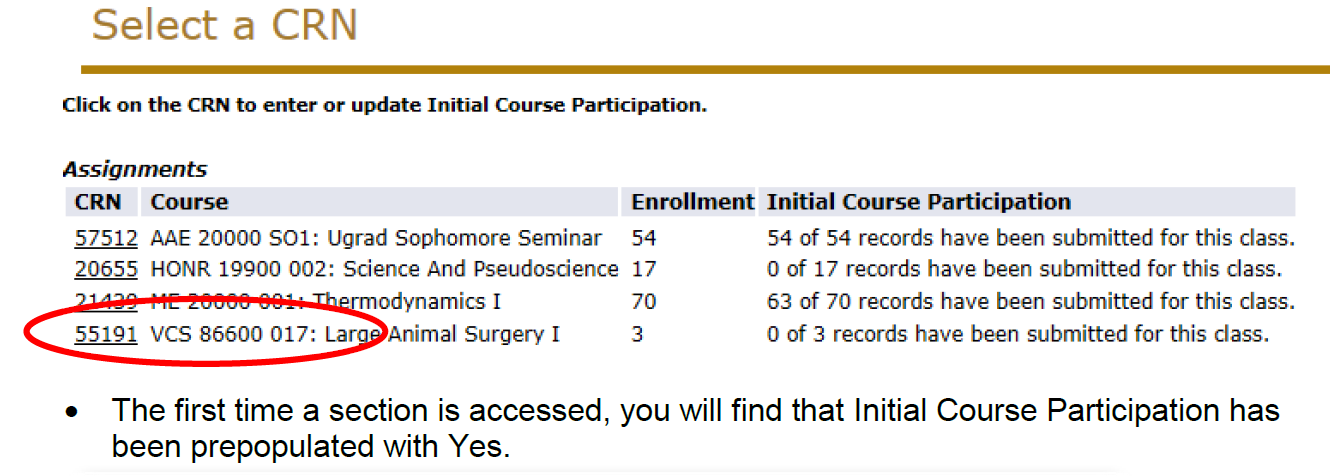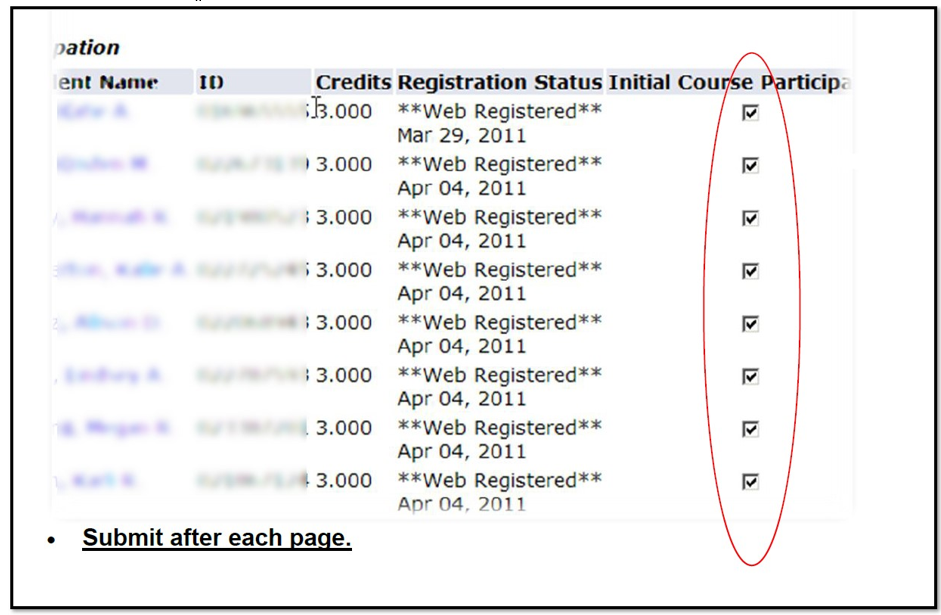Final Grade Submission
- Log into myPurdue using career account username and password
-
In your Faculty tab Tools channel, click on Grade Entry.
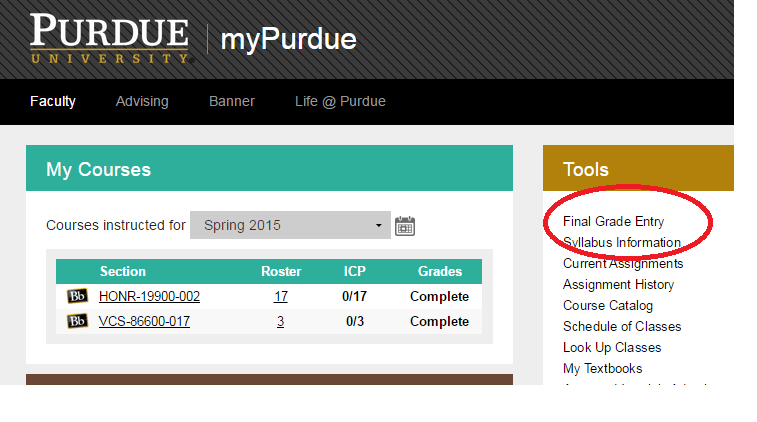
-
Select the appropriate term for which you are submitting grades and hit submit.
-
Find the CRN you need to enter grades and hit submit.
- Note the special instructions at the top of the page. This portion also alerts you to the number of grades submitted and provides a link to download the roster in Excel to print or save.
Special Grading Instructions
A grade of Incomplete means the instructor will file a Registrar Form 60 in the departmental office indicating the reason for the "I" grade and what is required of the student to achieve a permanent grade. The instructor must also indicate the grade the student has earned on the work completed and the weight to be given to the remainder if the work in computing a final grade. This should not be used to replace a failing grade per university regulations.
A grade of F (Failing) is awarded to students who complete the course and participate in activities through the end of the term but fail to achieve the course objectives.
A grade of FN (Failing/Nonauthorized Incomplete) is awarded to students who did not officially withdraw from the course, but who failed to participate in course activities through the end of the term.
- This grade is to be used when, in the opinion of the instructor, completed assignments or course activities or both were insufficient to make normal evaluation of academic performance possible.
- Once the FN grade is entered the instructor is required to indicate the date the student last participated in course activity at an academically related activity.
- If the student awarded an FN grade NEVER participated in initial course activity at the beginning of the term the instructor should report the first day of the term. In this situation the instructor should be sure that the "ICP-Initial Course Participation" reporting has been completed for the student to indicate NO (student did not commence initial course activity). The student in this situation becomes ineligible for financial aid for this particular course based on federal regulatory guidance. See Initial Course Participation Instruction reminders.
- Enter your final grades for each student and submit at the bottom.
- To select another grade roster, scroll to the bottom of the page to find the "CRN selection" link and click on that. This will provide you with a drop down of all CRNs you are assigned to.
- You can check to ensure you've completed your grades by viewing the status in the My Courses channel from the Faculty tab.
- You may print from the grade roster page using the "download the course roster" link until the deadline and then again in the morning after grades roll.
- Any grades not submitted by 5 p.m. on the deadline will require submitting a late grade/grade correction using the grade change workflow to assign a grade.
- Your session will time out at 60 minutes, so be sure to submit frequently to prevent losing your work.
Initial Course Participation Instruction Reminders
(For instructors who did not complete this step at the beginning of the term.)
- From myPurdue Faculty Tab, go to the Tools channel and select Initial Course Participation.
- Select CURRENT term to enter ICP.
- Select course to report ICP, then Submit. Only gradable courses are required to be reported. If a grade (S, U, P, N, A through F) is to be reported at the end of the term, then ICP is required.